Get started
The user module revolves around users as they are the ones using Microbizz.
A user as seen below is composed of an object containing different information and relation to other objects i the system.
Users
Users are the ones using Microbizz. Each user has its own personal login that will grant them access to the system either through the (WEB) or the (App)
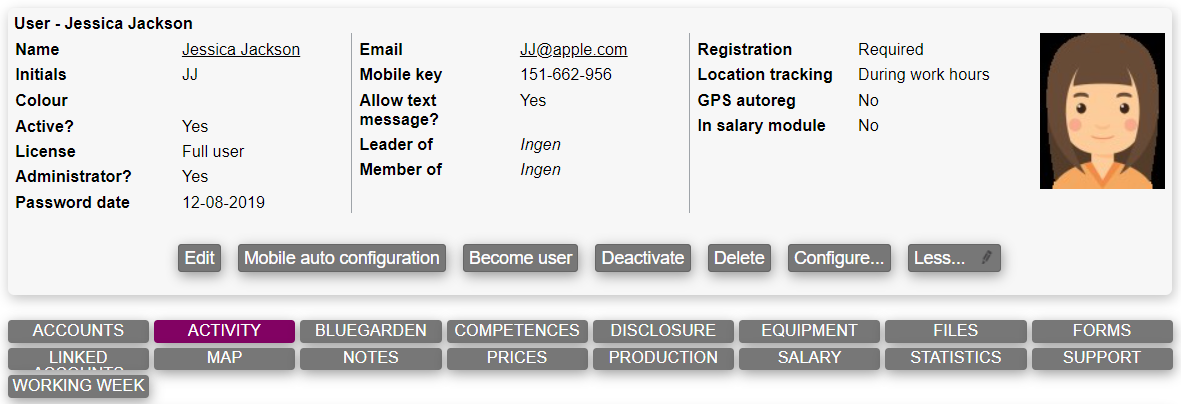
The essentials
Before you can start using the module, there is some configuration that needs to be in place.
The essential functions are:
- Teams
- User types
Teams
Teams are used to group users together. They might share similar workflows, geographical location or some other similarity. Permissions are also a key part of using teams.
Users can't work in Microbizz unless they are part of at least one team.
Learn how to user setup and use teams.
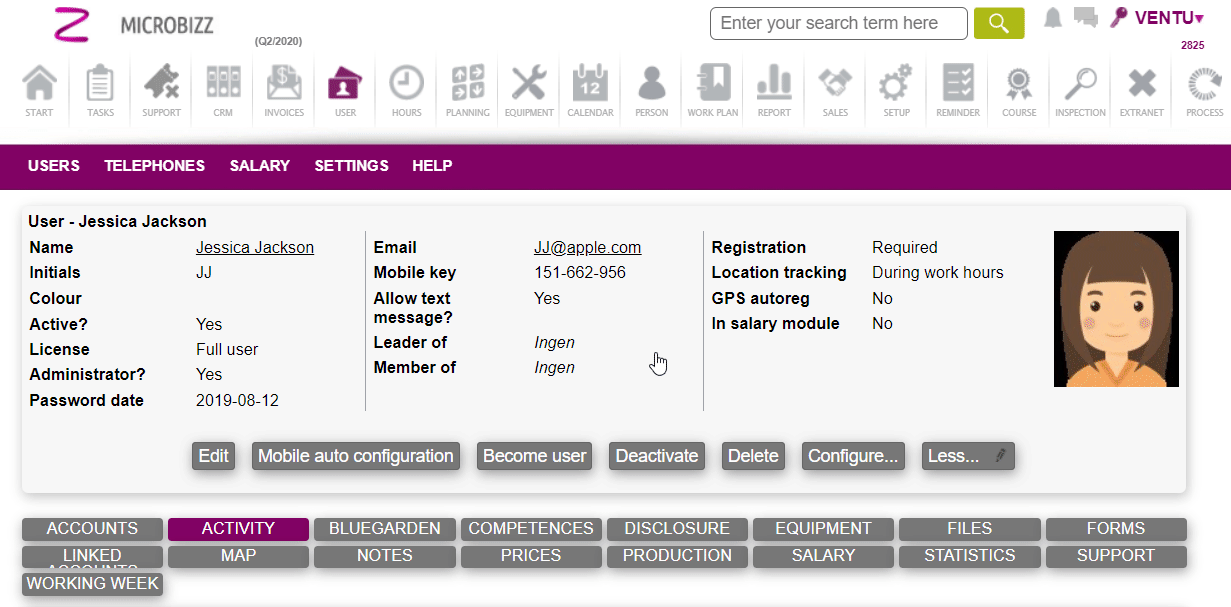
User types
In order to structure the user database is to define User types in Microbizz.
User types are used to categorize the different users in the Microbizz solution. These are not to be associated with Teams, which are more relevant when working with and defining permissions etc.
User types are categories for the users in Microbizz and to read more about User types please see the following section: User types
Next steps
Now that you have learned about the basics of the user module, and are familiar with configuring the basics, you are ready to create and manage users.
