Check in
A user may check in on a task (or a company). This starts a clock, and when you check out the time spent can be used to generate a registration.
A user can only be checked in at one place at a time; this doesn't include being checked in on the day.
The startpage may include a box with nearby tasks/companies that allow check in. Depending on settings, this may include nearby appointments and nearby production planning.
On the details page for a task/company a small “Checkin” icon appears if the user can check in here.
Overview
Day check in
A user may check in/out on the day, to indicate that he/she has started/ended work.
When checking in on a task/company, the user will also be checked in on the day. When checking out from the day, the user will also be checked out from any task/company where he/she is checked in.
If the user hasn't checked out from the day by midnight, the user will be checked out from the day automatically. The checkout time will be recorded as either 23:59, or the time of last 'normal' checkout, or a configured time.
Hour registration
When checking out, the user may be asked to register time, or this may be done automatically. The registration is usually marked with a "C" to indicate with its source was a check out.
Auto checkout
There are several systems to handle an automatic checkout.
One system will perform a checkout if the user have been checked in more than their configured workday + a small buffer.
Another system ensures that no user can be checked in for more than 24 hours.Reports
There are a number of reports that allow you to extract information about user check ins, the most commonly used are probably R6 and G4.
There is also a user defined report for extracting information.
Instant checkin/out
In the Task module, CRM and Support module an icon is displayed on tasks/companies/tickets, to allow instant checkin on that task/company/ticket.
When checked in, the icon disappears and is replaced by a checkout icon in the top right corner.
Notice that if you register time when checking out, the registration will be based on the check in+check out times, rather than a number of minutes. This may affect rounding of registrations.
No checkin
You can get a warning if noone checks in on a task, see more here.
App checkout and registrations
The issue of registering time when checking out from the app is complicated; this description is for reference and assumes that app3 is in use.
It all starts when the app sends a DoCheckOut command; if the checkout doesn't include a registration then no more happens that affects hour registrations.
Step 1 - calculations based on check in / out time
If the included registration specifies a number of minutes greater than 0 then this will be used for the registration, otherwise the checkin time will be used as basis for the calculation of minutes.
If the registration includes both a start time and a number of minutes then the start time this will also be used instead of the checkin time and the end time will be calcaulated from the start time + number of minutes.
If at this point the start time or end time differs from the checkin time or checkout time by more than 1 minute then the registration(s) will be marked with "M" (for manual) instead of "C" (for checkin).
If the start time and end time are on different dates then multiple registrations may be created, this depends on the Register across midnight setting which can be either:
- Not allowed / split: The hours are split at midnight, there will be one reg. for each day
- All hours before midnight: The time registered across midnight is registered on the day before midnight
- All hours after midnight: The time registered across midnight is registered on the day after midnight
Step 2 - creating the registration
The above calculations are used as basis for a new registration (or multiple registrations).
If Microbizz is setup so that the user should specify start and end time
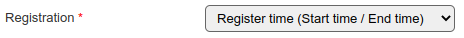
then the duration is calculated from the start time and end time.
Step 3 - rounding the registration
The start time and end time and duration may be adjusted if rounding is enabled.
See also
I'm loosing single minutes on hour registrations when checking out
