When trying to use Exchange Modern Login, I get an error saying an administrator needs to approve this
This occurs when you use Office 365 with extended security policies enabled and these prevents your users from just using any application with Office 365
Answer
To work around this, you will need to activate the "admin consent workflow" as descriped in the following article from Microsoft https://docs.microsoft.com/en-us/azure/active-directory/manage-apps/configure-admin-consent-workflow

Navigate to the user settings for enterprise application and make sure that the "Users can request admin consent..." is set to "yes". You will also need to select at least one administrative user, who will be notified when requests are made.
When this workflow is enabled, the user will not receive an error anymore, but instead get to state the reason why they need access. When they do so, a request is mailed to the administrative user selected above, where he/she can approve the request.
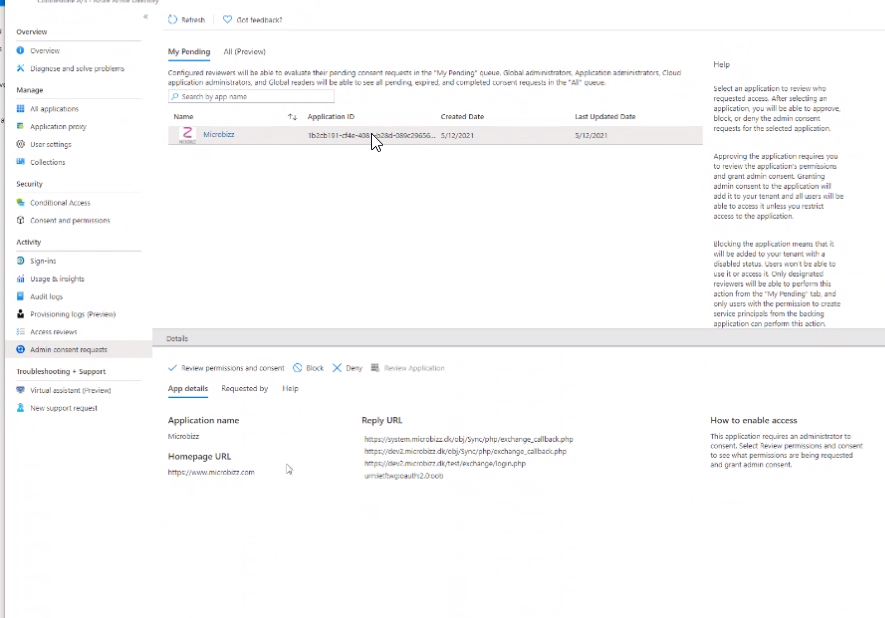
In the pending approval screen shown above, select Microbizz and then select "Review permission and consent" in the lower part of the screen. This will allow any user from this tenant access to the Microbizz synchronization using modern login. The users who originally made the request will have to go through the setup procedure again, but this time they will be lead straight through.
