Service agreements
Service agreements are used to specify certain service protocols for specific equipment. This is done to make it easier to choose between different service agreements over time if a customer e.g. chooses to upgrade or downgrade to a bigger or smaller agreement. Examples of service agreements could be the following:
- Gold agreement
- Silver agreement
- Bronze agreement
Here we have three levels of agreements that a customer can choose form. Maybe the bronze level only covers the regulatory aspects of service of the specific type of equipment. Then you'll be able to offer also silver and gold agreements which maybe offer some cleaning or bigger service for the equipment.
The service period is still specified in the equipment type.
Create a service agreement
To create a new service agreement you'll need to access SETTINGS > SERVICE AGREEMENTS.
Here you'll see a list of existing service agreements and to edit these simply click on the pencil on the agreement you either want to edit or delete.
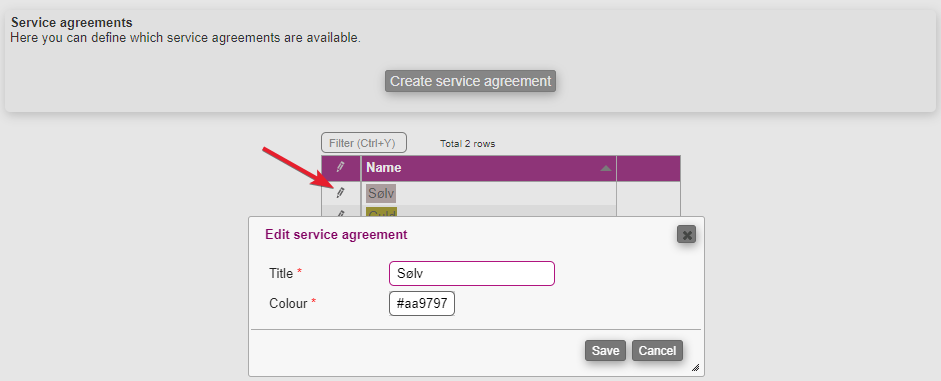
If you want to create a new agreement simply click the Create service agreement-button. Next, you'll have to name the agreement and give it a colour.
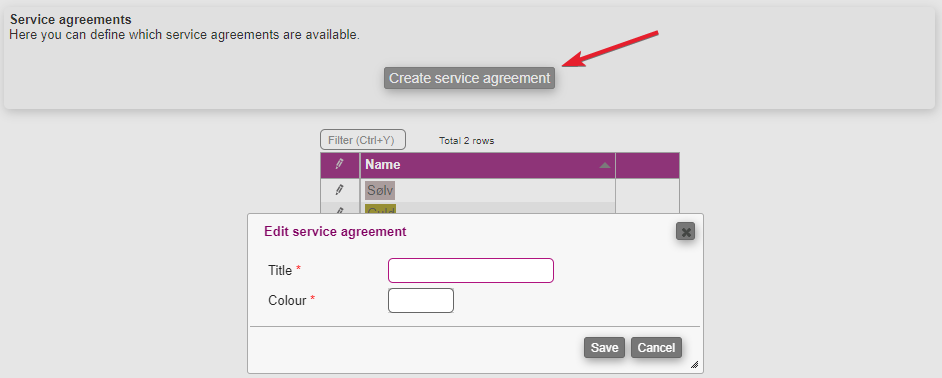
Set up service agreements for the equipment
To learn more about how to set up the specific agreements on the equipment type, please see this page: Setting up service on the Equipment Type
To learn more about how to select the individual service agreement on the specific piece of equipment, please see this page: Create a new Equipment
