Permissions
Every module in Microbizz has a set of permissions, which is the case for the Tasks module as well.
For a general understanding of permissions visit this section.
Keep in mind that the users must log off the system and back again before the permissions take effect.
Tasks specific permissions
In this module, you can set the permissions for teams.
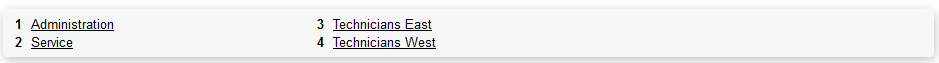
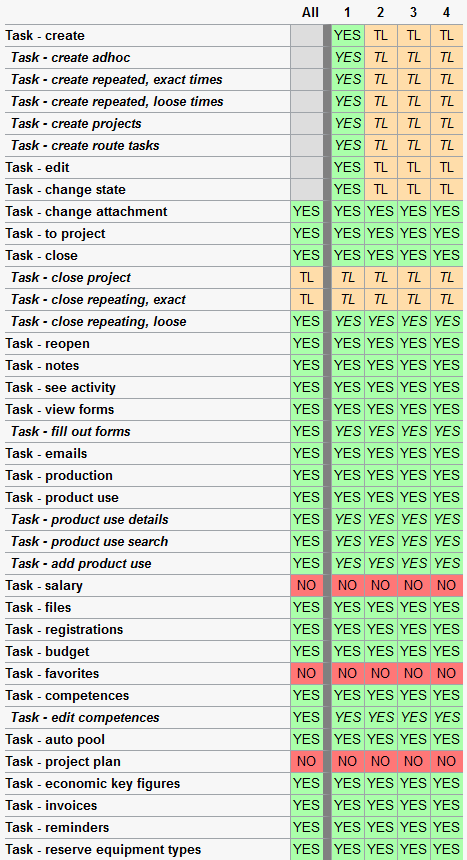
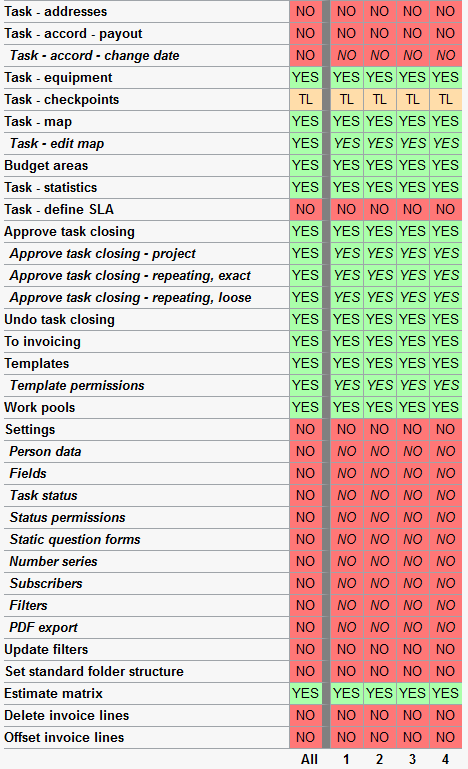
The available permissions are as follows:
- Task - create: Allows you to specify who has permission to create tasks
- Task - create adhoc: Allows you to specify who has permission to create adhoc tasks
- Task - create repeated, exact times: Allows you to specify who has permission to create repeated tasks with exact times
- Task - create repeated, loose times: Allows you to specify who has permission to create repeated tasks with loose times
- Task - create projects: Allows you to specify who has permission to create projects
- Task - edit: Allows you to specify who has permission to edit tasks
- Task - change state: Allows you to specify who has permission to changes the status of tasks
- Task - change attachment: Allows you to specify who has permission to change the company/unit/work area for a task
- Task - to projekt: Allows you to specify who has permission to attach a tasks to a project
- Task - close: Allows you to specify who has permission to close tasks
- Task - close project: Allows you to specify who has permission to close projects
- Task - close repeating, exact: Allows you to specify who has permission to close repeating tasks with exact times
- Task - close repeating, loose: Allows you to specify who has permission to close tepeating tasks with loose times
- Task - reopen: Allows you to specify who has permission to reopen tasks
- Task - notes: Allows you to specify who has permission to the "Notes" tab on tasks
- Task - see activity: Allows you to specify who has permission to the "Activity" tab on tasks
- Task - view forms: Allows you to specify who has permission to the "Forms" tab on tasks
- Task - fill out forms: Allows you to specify who has permission to fill out Forms.
- Task - emails: Allows you to specify who has permission to the "Emails" tab on tasks
- Task - production: Allows you to specify who has permission to the "Planning" tab on tasks
- Task - product use: Allows you to specify who has permission to the "Product Use" tab on tasks
- Task - product use details: Allows you to specify who has permission to administer the details of products on tasks
- Task - salary: Allows you to specify who has permission to the "Salary" tab on tasks
- Task - files: Allows you to specify who has permission to the "Files" tab on tasks
- Task - registrations: Allows you to specify who has permission to the "Hours" tab on tasks
- Task - budget: Allows you to specify who has permission to the "Budget" tab on tasks
- Task - favorites: Allows you to specify who has permission to set favorite users on tasks
- Task - competences: Allows you to specify who has permission to the "Competences" tab on tasks
- Task - edit competences: Allows you to specify who has permission to edit Competences
- Task - auto pool: Allows you to specify who has permission to auto pool tasks
- Task - project plan: Allows you to specify who has permission to administer projects
- Task - economic key figures: Allows you to specify who has permission to see key figures on tasks.
- Task - invoices: Allows you to specify who has permission to the "Invoices" tab on tasks
- Task - reminders: Allows you to specify who has permission to the "Reminders" tab on tasks
- Task - adresses: Allows you to specify who has permission to the "Addresses" tab on tasks
- Task - accord - payout: Allows you to specify who has permission to accord
- Task - accord - change date: Allows you to specify who has permission to change the paydate of accord
- Task - equipment: Allows you to specify who has permission to the "Equipment" tab on tasks
- Task - checkpoints: Allows you to specify who has permission to administer checkpoints
- Task - gantt diagrams: Allows you to specify who has permission to administer gantt diagrams
- Task - map: Allows you to specify who has permission to the "Map" tab on tasks
- Task - edit map: Allows you to specify who has permission to draw on maps
- Budget areas: Allows you to specify who has permission to administer Budget Areas (CONFIGURATION > BUDGET AREAS)
- Task - statistics: Allows you to specify who has permission to the "Statistics" tab on tasks
- Task - define SLA: Allows you to specify who has permission to administer SLA (CONFIGURATION > SLA)
- Approve task closing: Allows you to specify who has permission to approve closing tasks
- Approve task closing - project: Allows you to specify who has permission to approve projects in the task module
- Approve task closing - repeating, exact: Allows you to specify who has permission to approve repeating, exact tasks
- Approve task closing - repeating, loose: Allows you to specify who has permission to approve repeating, loose tasks
- Undo task closing: Allows you to specify who has permission to reopen tasks which has been closed
- To invoicing: Allows you to specify who has permission to create invoices from tasks
- Templates: Allows you to specify who has permission to administer templates (the TEMPLATES menu)
- Template permissions: Allows you to specify who has permission to administer who has access to which templates
- Work pools: Allows you to specify who has permission to administer work pools (the POOL menu)
- Settings: Allows you to specify who has the permission to access the items in the CONFIGURATION menu
- Person data: Allows you to specify who has the permission to the person data setup (CONFIGURATION > PERSON DATA)
- Fields: Allows you to specify who has the permission to create/edit custom fields (CONFIGURATION > CUSTOM FIELDS)
- Task status: Allows you to specify who has the permission to access to the CONFIGURATION > EDIT STATUS
- Status permissions: Allows you to specify who has the permission to access the CONFIGURATION > STATUS PERMISSION menu
- Static question forms: Allows you to specify who has the permission to access the CONFIGURATION > SET FORMS menu
- Number series: Allows you to specify who has the permission to access the number series setup (CONFIGURATION > SERIES)
- Subscribers: Allows you to specify who has the permission to access Subscribers (CONFIGURATION > SUBSCRIBERS)
- Filters: Allows you to specify who has the permission to setup Filters (CONFIGURATION > FILTERS)
- PDF export: Allows you to specify who has the permission to access PDF Export (CONFIGURATION > PDF EXPORT)
- Update filters: Allows you to specify who has permission to use the update filters
- Estimate matrix: Allows you to specify who has permission to set up estimates for tasks
- Delete product use: Allows you to specify who has permission to delete product use lines on tasks
- Offset product use: Allows you to specify who has permission to offset product use lines on tasks
