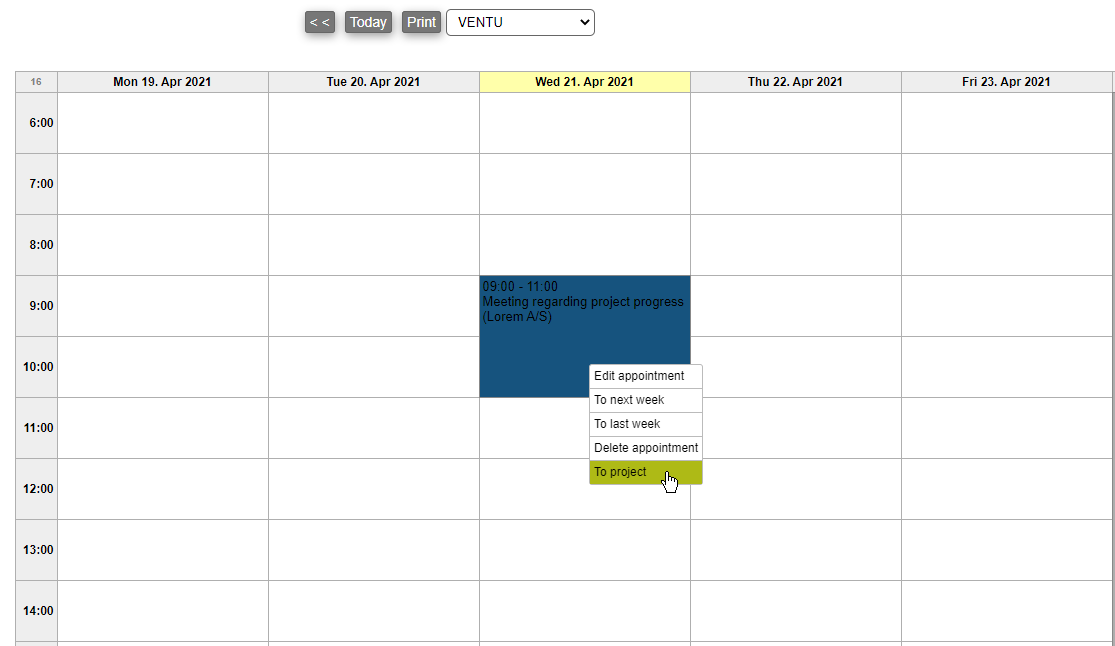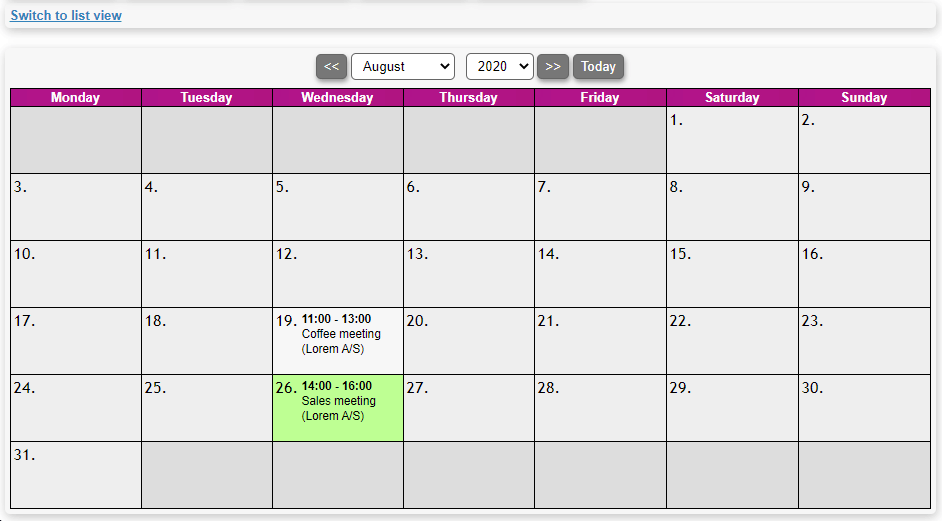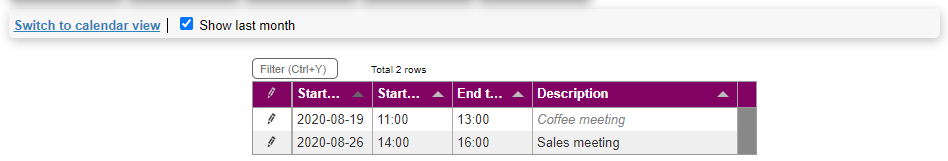Calendar
Adding a calendar event to a project
Calendar events can be added to a project.
This can be done in different ways:
From the project page
As seen in the video. Simply press create appointment in the actions button.
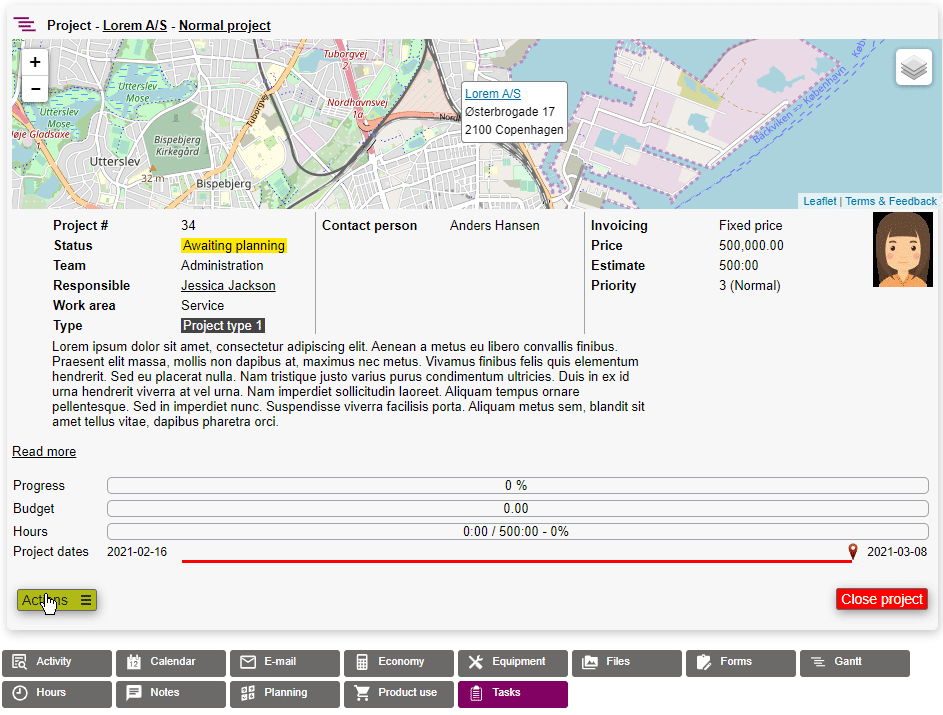
When creating/Editing a calendar event
Either when creating or editing a calendar event. Simply search for the project you want to attach the event to.
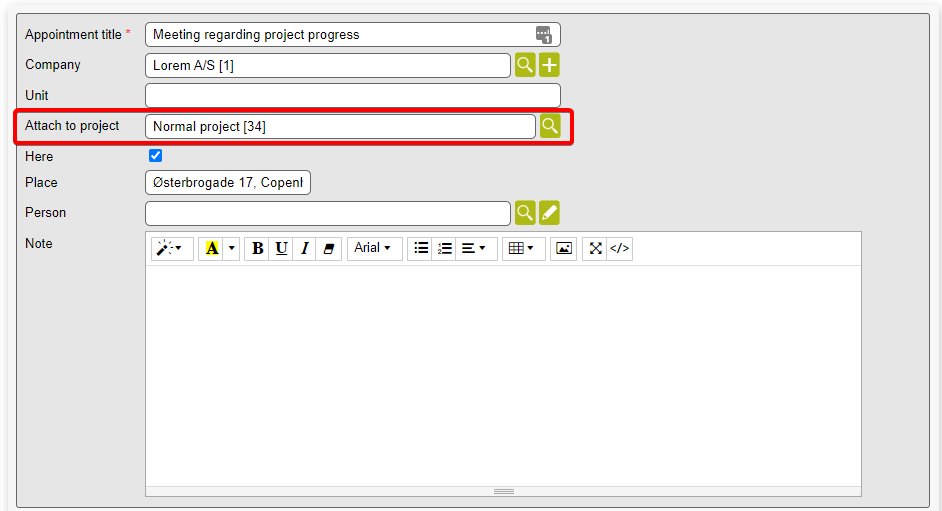
From the calendar
Press on the event, choose to project and search for the right project.