Units
A unit is the thing that moves through the phases of a process. A unit is a bit like a task, it belongs to a company and you may register time on the unit.
The details of a unit may be shown either in a simple view or in an advanced view.
Create
You create a new unit from the UNITS > CREATE menu. Most of the fields are self-explanatory.
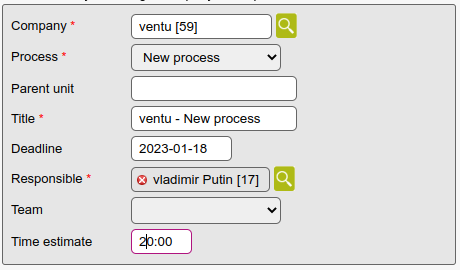
Time estimate: This is automatically filled in with the sum of the max. time consumption fields on the phases of the process
Search
You can search for units from the UNITS > SEARCH and UNITS > SEARCH WITH FILTER menus. These behave just like the search pages in other parts of Microbizz.
Simple view
At the top of the simple view is a diagram of the phases and the basic information about the unit (name, deadline etc) and button for the most common functions:
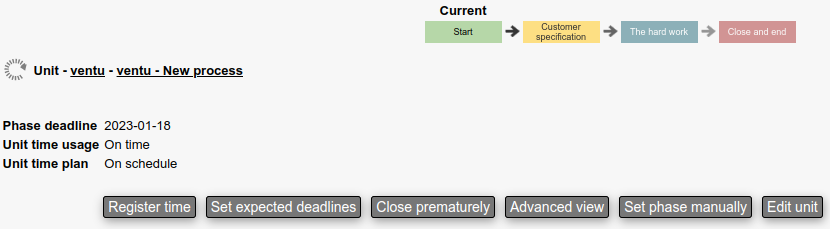
Below that is displayed the action that need to be done, plus the checkpoints, information about the roles of the unit, and a history of the phases:
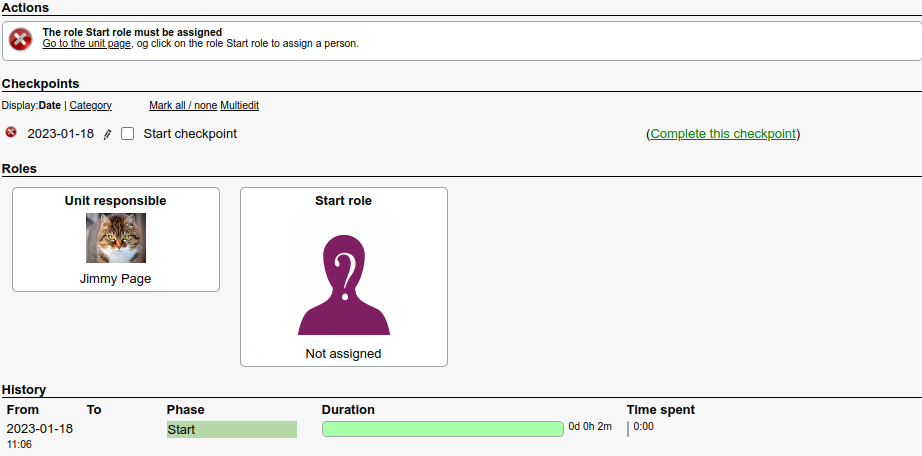
Advanced view
Overview
This allows you to search for units and then shows a timeline (Gantt diagram) of the units and when each unit was in each phase.
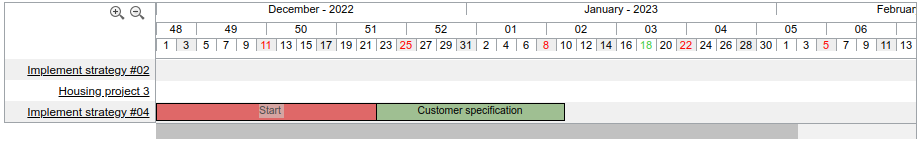
Pending
This lists all your units that are in a phase where not all requirements have been meet, and all units that have active checkpoints.
Process pipe
The process pipe is described in details here.
