New features for the february release
Take a look at what we've been building for the last few months 🙂
Show product line status when printing tasks
Innovate
Product line status's are now included when printing tasks from the task window.
Copy products
Innovate
It is now possible to copy product use from one task to another.
Microbizz internal ID
The internal ID of various objects (tasks, persons, equipment etc) is now available as a columns in most of the tables. The column is named "Internal MB ID"
It is also available when creating filters, so its easier to find when you need it.
Route planning
Early release
Our new route planning will be available as early release in our upcoming february release.
Accord start time
When settling accord the new hour registrations will attempt to use the check in time from the original hour registrations to determine when the registrations was made.
Also, the new hour registration which is automatically created will be marked as "Automatic" instead of "Manual"
Configure your own mailserver
From this release, its now possible to configure your own mailserver. This means that every mail sent from Microbizz will be sent from your own configured mailadress.
The configuration is easy: Fill out these fields and whenever you finish, Microbizz will send you a authentication mail that you need to accept. This will be sent to the user that is configuring the mailserver.

It is also possible to set up a "bounce" server, for receiving the mails that "bounce", ie. cannot be delivered. If you setup your own mail server then it is highly recommended to also setup a bounce server, otherwise the rejected mails will get lost and nobody will get notified.
Permissions for masters
It is now possible to specify permission for the PDF master as you know it from other places in Microbizz. This is configured in the DOCUMENTS > PERMISSIONS menu in the System module.
Filtering in permissions
It is now possible to filter permissions, so that it is easier to find the permission you are looking for. Use the shortcut CTRL+Y to let Microbizz navigate you to the search field.
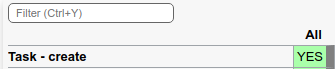
Delete appointments
When you delete an appointment where you are the organizer, you will now be asked if you want to delete the entire appointment or only want to remove yourself from the appointment. and keep it for the other users.
New API call for getting endpoint
There is a new API call for retrieving the API endpoint. This is called GetEndpoint.
New "infobox" on startpages
On your start page there is a new infobox that allows you to display a mix of object on a startpage. Usually the infoboxes show a list of a single type of objects that match some kind of filter. The new infobox allows you to manually pick objects, so you can display f.ex. 4 tasks plus 3 companies and a person in the same list.
Mail context
Most mails that are generated in Microbizz now have a "context" that allows you to see which part of Microbizz sent the email. This can be seen in the mail list in the Reminder module;
General configuration
The GENERAL menu item has been removed from all modules. The configuration is now only available from the setting icon beside your username.
Exchange and old appointments
If you have configured the Exchange integration in Microbizz, and you already have a bunch of existing appointments, then you are now given the option to synchronize these appointments with Exchange. Usually appointments are synchronize when they are created, so that used to exclude existing appointments.
Company import
It is now possible to use an import filter to update the tax zone on a company. This only works for existing companies.
Person activity log
There is now an activity log for each person, just like we have the rest of Microbizz.
Bookmark notes
You may now bookmark a note. You may filter notes, so that only bookmarked notes are displayed, thus you can bookmark important information to the rest of your team.
Subject for extranet mails
You may now specify a subject for the mail that are sent from contract form pages on the extranet.
The subject mail include the following fields %person% , %contract% , %formtitle% , %pagetitle%. which are then later replaced with meaningful values:.
Closed tasks in the app (and API)
There is a new setting for configuring how long closed tasks are visible in the app. This is available in the System module, together with the other API and app settings.
Technically, it's the API call GetTodosByLastChange
Field type in update- and import-filters
When you edit an update-filter or import-filters you are now presented with a column which describes the type fields, ie. if a field holds a string, a date, a number or whatever. This is just to make it a little easier to remember what type of data you need to provide for that field.
"One of many" custom fields
When you change one of the options in a "one of many" custom field, you will now get a warning if you change any of the values.
Sales status / product use status
There was confusion about "product use status", which in some places was called "sales status". The configuration of product use status has been moved from the Sales module to the Task module and have gotten a better name. This is because the statuses is only used in the task module.
Custom fields in activity logs
When you change the value of a custom field for a task, company etc. it is usually not reflected in the activity log on the task/company/etc.
You may now specify for each custom field if changes should be included in the activity logs. This is done by checking the "Incl. in activities" checkbox on the custom field:
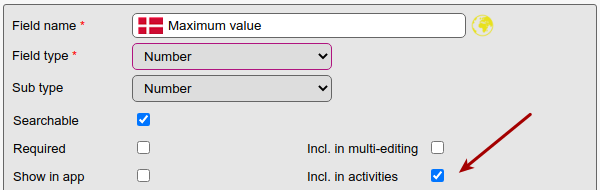
End date when manually planning a task
When you manually edit a planning for a task, in the "Planning" tab on the task details page, you are now given the option to specify an end date. This is so that you may create planning that covers multiple dates. You will be given a warning about what you are about to do.
PDF margin
When editing the empty area of a PDF template, a bottom page margin is now displayed, to remind you the empty area should not extend below this. Whenever content (like invoice lines or list of product use) extends below the the margin a new page will be added to the document.
