Permissions
Every module in Microbizz has a set of permissions, which is the case for the equipment module as well.
For a general understanding of permissions visit this section.
Keep in mind that the users must log off the system and back again before the permissions take effect.
Equipment specific permissions
In this module, you can set the permissions for team types and teams by ticking their respective boxes. The screenshot below may not be up to date.

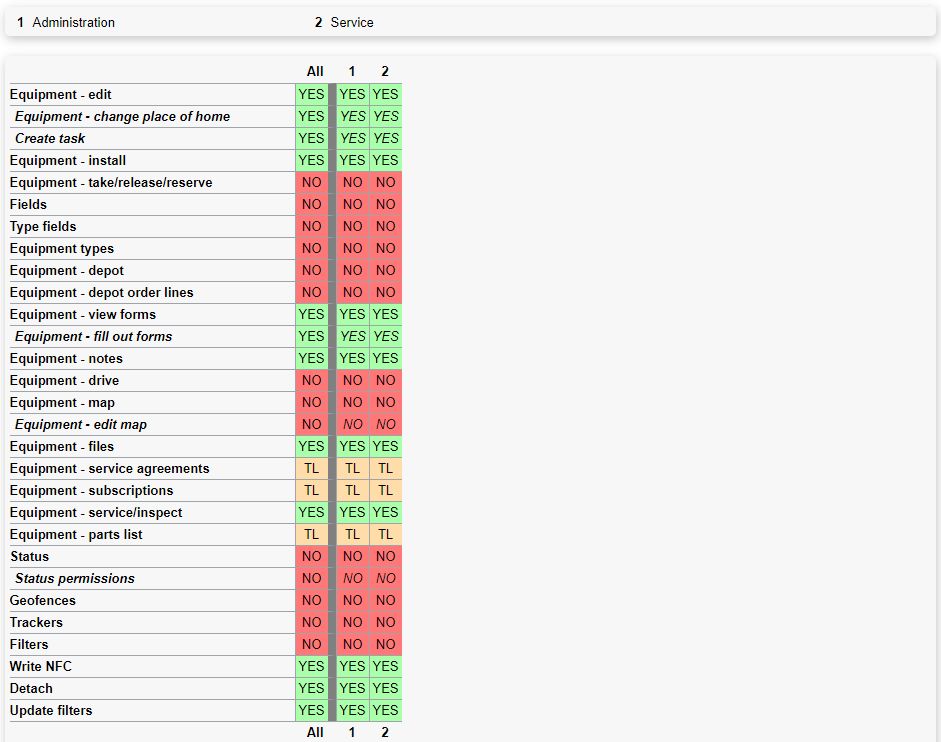
The available permissions for the equipment are the following:
- Equipment - edit: Allows you to specify who has permission to administer user information
- Equipment - change place of home: Allows you to specify who has permission to change the place of home for equipment
- Create task: Allows you to specify who has permission to create equipment tasks
- Invoice: Controls access to the INVOICE menu
- Equipment - install: Allows you to specify who has permission to install equipment
- Equipment - take/release/reserve: Allows you to specify who has permission to take, release and reserve equipment
- Fields: Allows you to specify who has permission to administer equipment fields
- Type fields: Allows you to specify who has permission to administer equipment type fields
- Equipment types: Allows you to specify who has permission to administer equipment types
- Equipment - depot: Allows you to specify who has permission to administer depots
- Equipment - depot order lines: Allows you to specify who has permission to administer depot order lines
- Equipment - view forms: Allows you to specify who has permission to view forms on equipment
- Equipment - fill out forms: Allows you to specify who has permission to fill out forms on equipment
- Equipment - notes: Allows you to specify who has permission to view notes on equipment
- Equipment - drive: If the drive module is activated and a GPS is connected to the equipment then this will allow you to specify who has permission to view the drive tab on equipment
- Equipment - map: Allows you to specify who has permission to view the map on pieces of equipment
- Equipment - edit map: Allows you to specify who has permission to edit the map on pieces of equipment
- Equipment - files: Allows you to specify who has permission to view files on equipment
- Equipment - service agreements: Allows you to specify who has permission to view service agreements
- Equipment - service agreements - Edit: Who has permission to edit service agreements
- Equipment - subscriptions: Allows you to specify who has permission to view subscriptions
- Equipment - service/inspect: Allows you to specify who has permission to service and inspect pieces of equipment
- Equipment - parts list: Allows you to specify who has permission to view the parts list on pieces of equipment
- Status: Allows you to specify who has permission to create and edit statusses for equipment
- Status permissions: Allows you to specify who has permission to change the permission for statusses
- Geofences: Allows you to specify who has permission to set up geofences on pieces of equipment
- Trackers: Allows you to specify who has permission to set up GPS trackers on pieces of equipment
- Filters: Allows you to specify who has permission to administer equipment filters
- Write NFC: Allows a user to write to an NFC chip from the app, so that equipment information is added to an NFC chip and later can be scanned
- Detach: Allows you to specify who has permission to detach pieces of equipment
- Update filters: Allows you to specify who has permission to update equipment filters
Every module in Microbizz has a set of permissions, which is the case for the equipment module as well.
For a general understanding of permissions visit this section.
Keep in mind that the users must log off the system and back again before the permissions take effect.
Equipment specific permissions
In this module, you can set the permissions for team types and teams by ticking their respective boxes.

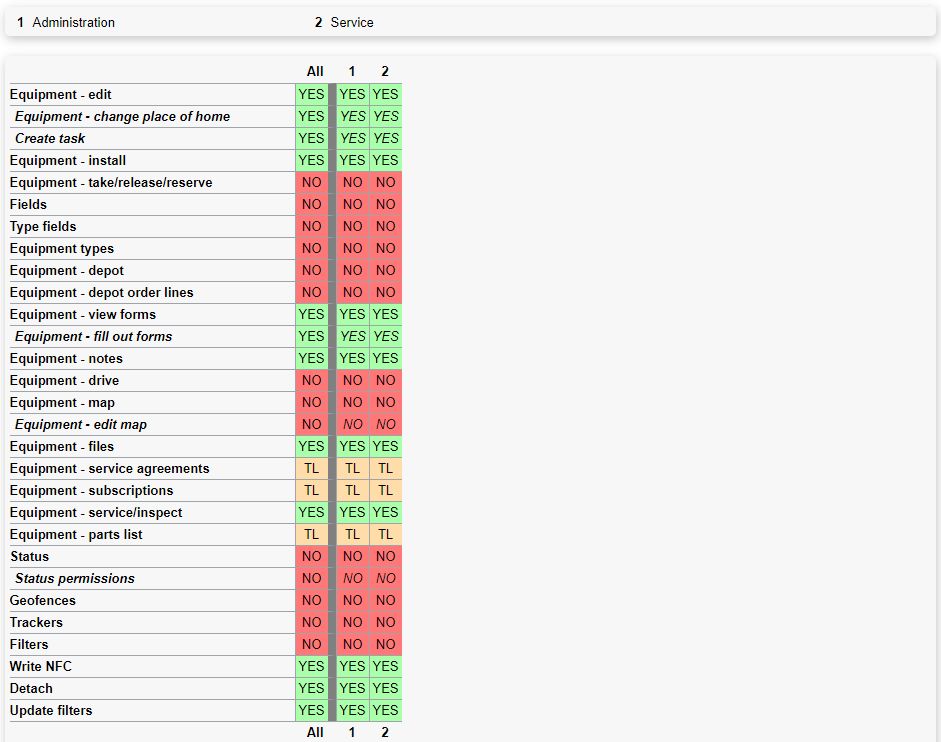
The available permissions for the equipment are the following:
- Equipment - edit: Allows you to specify who has permission to administer user information
- Equipment - change place of home: Allows you to specify who has permission to change the place of home for equipment
- Create task: Allows you to specify who has permission to create equipment tasks
- Equipment - install: Allows you to specify who has permission to install equipment
- Equipment - take/release/reserve: Allows you to specify who has permission to take, release and reserve equipment
- Fields: Allows you to specify who has permission to administer equipment fields
- Type fields: Allows you to specify who has permission to administer equipment type fields
- Equipment types: Allows you to specify who has permission to administer equipment types
- Equipment - depot: Allows you to specify who has permission to administer depots
- Equipment - depot order lines: Allows you to specify who has permission to administer depot order lines
- Equipment - view forms: Allows you to specify who has permission to view forms on equipment
- Equipment - fill out forms: Allows you to specify who has permission to fill out forms on equipment
- Equipment - notes: Allows you to specify who has permission to view notes on equipment
- Equipment - drive: If the drive module is activated and a GPS is connected to the equipment then this will allow you to specify who has permission to view the drive tab on equipment
- Equipment - map: Allows you to specify who has permission to view the map on pieces of equipment
- Equipment - edit map: Allows you to specify who has permission to edit the map on pieces of equipment
- Equipment - files: Allows you to specify who has permission to view files on equipment
- Equipment - service agreements: Allows you to specify who has permission to view service agreements
- Equipment - subscriptions: Allows you to specify who has permission to view subscriptions
- Equipment - service/inspect: Allows you to specify who has permission to service and inspect pieces of equipment
- Equipment - parts list: Allows you to specify who has permission to view the parts list on pieces of equipment
- Status: Allows you to specify who has permission to create and edit statusses for equipment
- Status permissions: Allows you to specify who has permission to change the permission for statusses
- Geofences: Allows you to specify who has permission to set up geofences on pieces of equipment
- Trackers: Allows you to specify who has permission to set up GPS trackers on pieces of equipment
- Filters: Allows you to specify who has permission to administer equipment filters
- Write NFC: Allows a user to write to an NFC chip from the app, so that equipment information is added to an NFC chip and later can be scanned
- Detach: Allows you to specify who has permission to detach pieces of equipment
- Update filters: Allows you to specify who has permission to update equipment filters
