SLA
In this section, it is possible to create and manage Service-Level Agreements (SLA's).
An SLA says something about how long time it may take to handle a request, f.ex. important customers ("gold") should receive a reply within 8 hours, whereas less important customers ("silver") should receive a reply within 16 hours, so the SLA defines a kind of countdown timer. The task displays the time left until the SLA time expires:
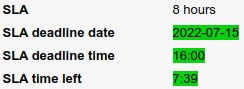
The fields are displayed in green, yellow (warning time) or red (past deadline).
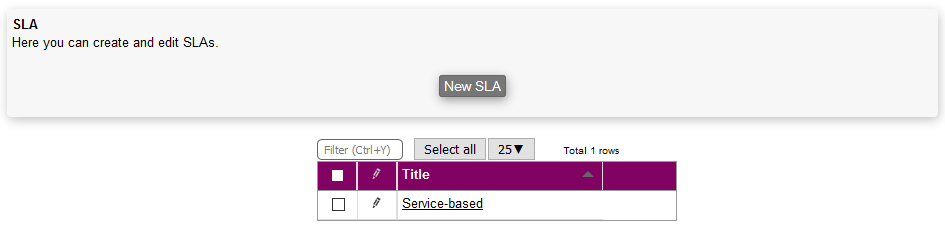
Editing an SLA
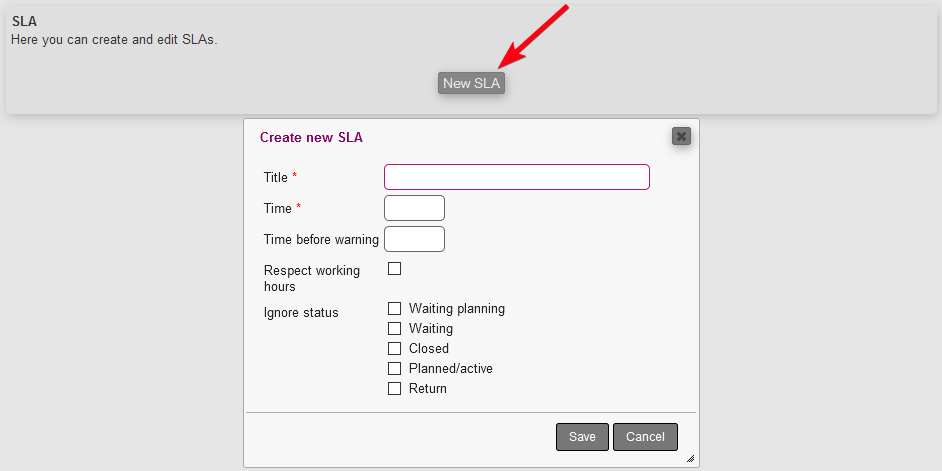
To create a new SLA, you need to fill out the following:
Title: A title to identify the SLA by
Time: A duration for the SLA
- Time before warning: A duration for a warning before the SLA runs out, the SLA is displayed in yellow during this time
- Respect working hours: If checked, the time is only considered during working hours, ie. typically 8 hours per day instead of 24 hours per day
- Ignore status: Check the task statuses you want the SLA to ignore; when the task is in one of these states the time left is frozen
To edit an existing SLA simply click on the name in the list of SLAs.
Status
A SLA may specify that certain statuses should be ignored. When a task is in one of these states, the SLA time will be paused and display the time left when the status was selected. When another status is selected, the time left will continue as it the task was never in the ignored status.
Example: If the SLA is 8 hour, and the task was created at 10:00 and entered the ignored status at 10:30, then the SLA time left will display 7:30. If the task leaves the status at 11:00 then the time left will continue to count down as if the task was never in the ignored status, ie. at 11:30 the time left will be 6:30.
From autum 2022 the behaviour will change so that time spent in the ignored state will be taken into account. This means that in the example above, the time left at 11:30 will be 7:00 as the 30 minutes spent in the ignored status will taken into account. Notice however that Microbizz only keeps track of the status changes for the last 3 months, so if the task spends many months in an ignore status then you will experience problems with the SLA time left.
