Image categories
When using advanced image functions, it's important to add image categories.
These are used to add a "tag" to the picture taken in a form or uploaded through the file manager in the web system.
Image categories are accessed through "SETUP/CONFIGURATION/IMAGE CATEGORIES".
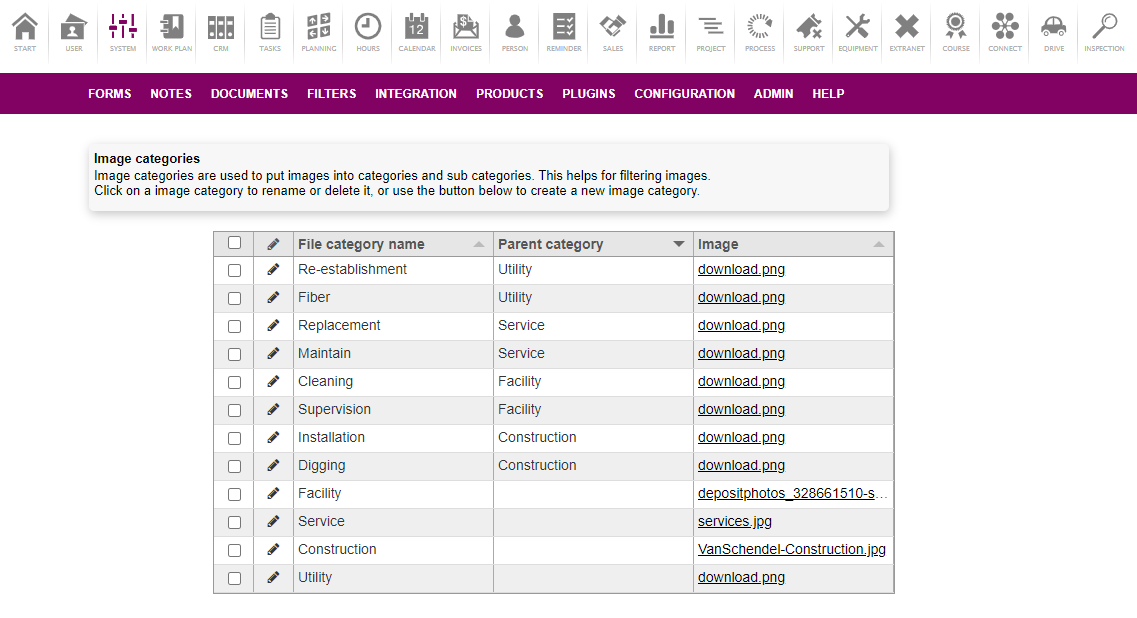
Main and sub categories
When working with categories, it's important to add main and sub categories.
When the user later chooses a main category, the available sub categories will only be the ones related to the main category.
Manage categories
To add a new category press the pencil icon on the top left, and choose "Create new categories".
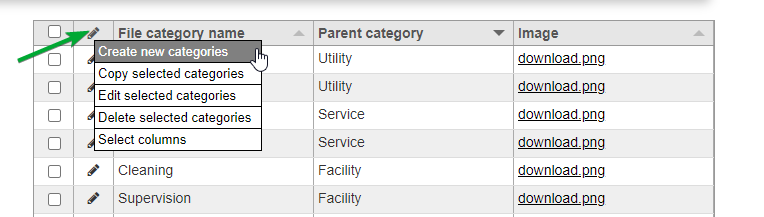
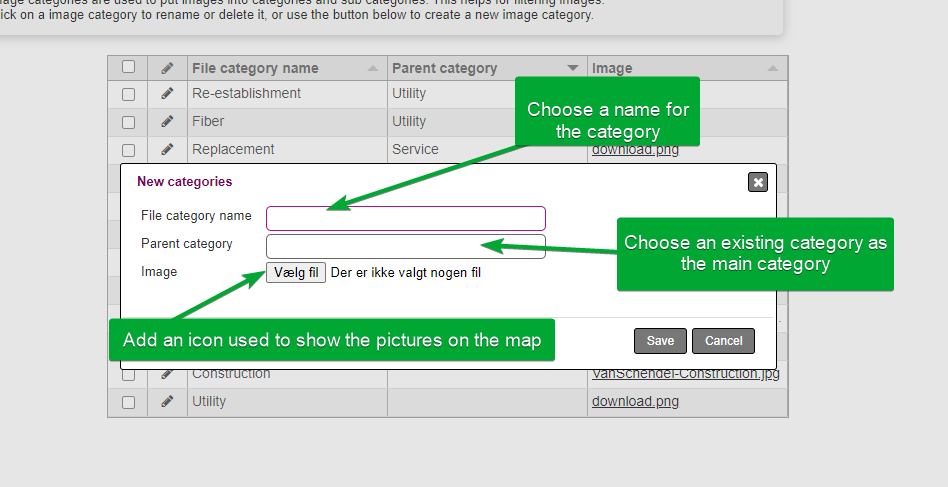
Other functions in the same pencil icon menu are:
- Copy categories: Copy one or more categories
- Edit selected categories: Edit one or more categories
- Delete selected categories: Delete one or more categories
- Select columns: Choose columns
