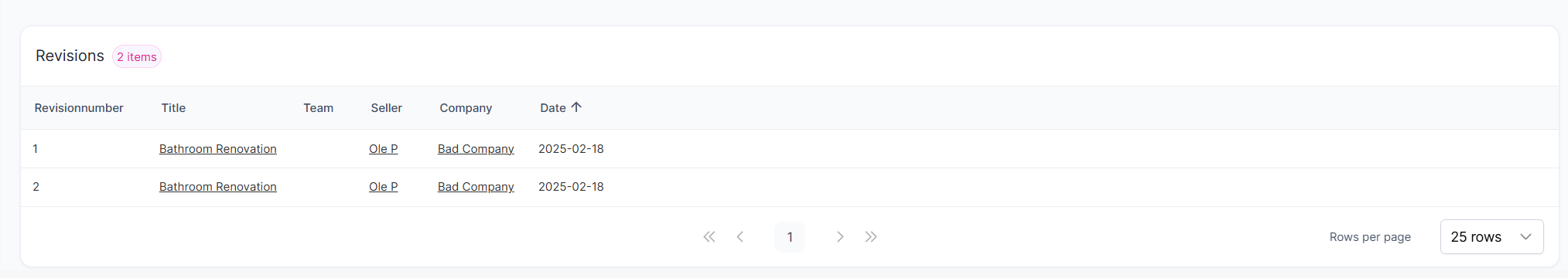Quotation+ overview
The overview page is a simple overview of the quotations with few options:
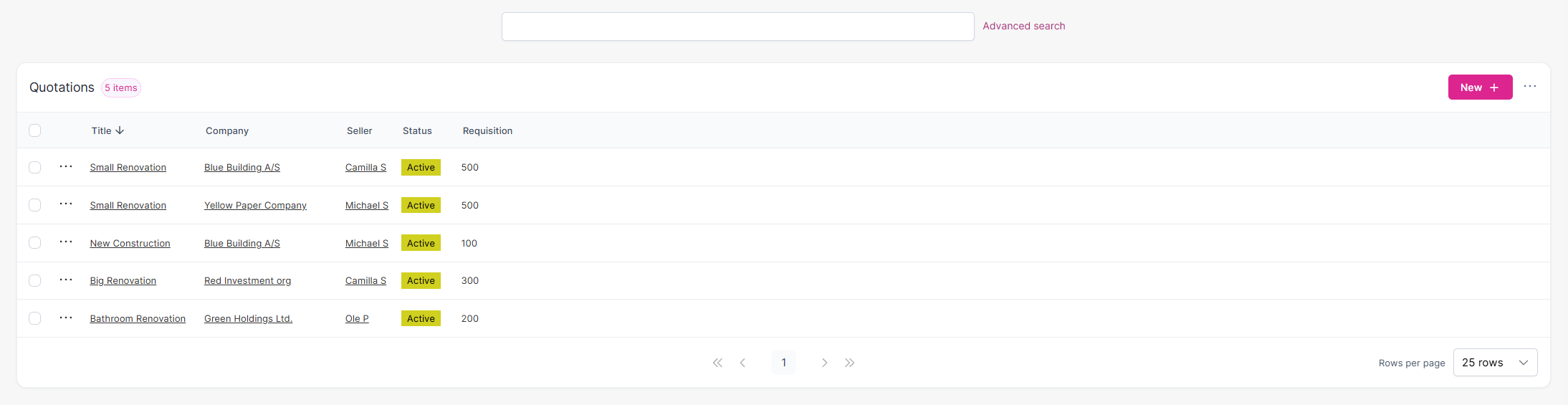
The … button to the left of a quotation opens a menu where you can select to edit/view/delete the quotation.
The … button in the top right corner opens a menu where you can save the list as CSV or Excel and manipulate the selected quotations.
The quotation page
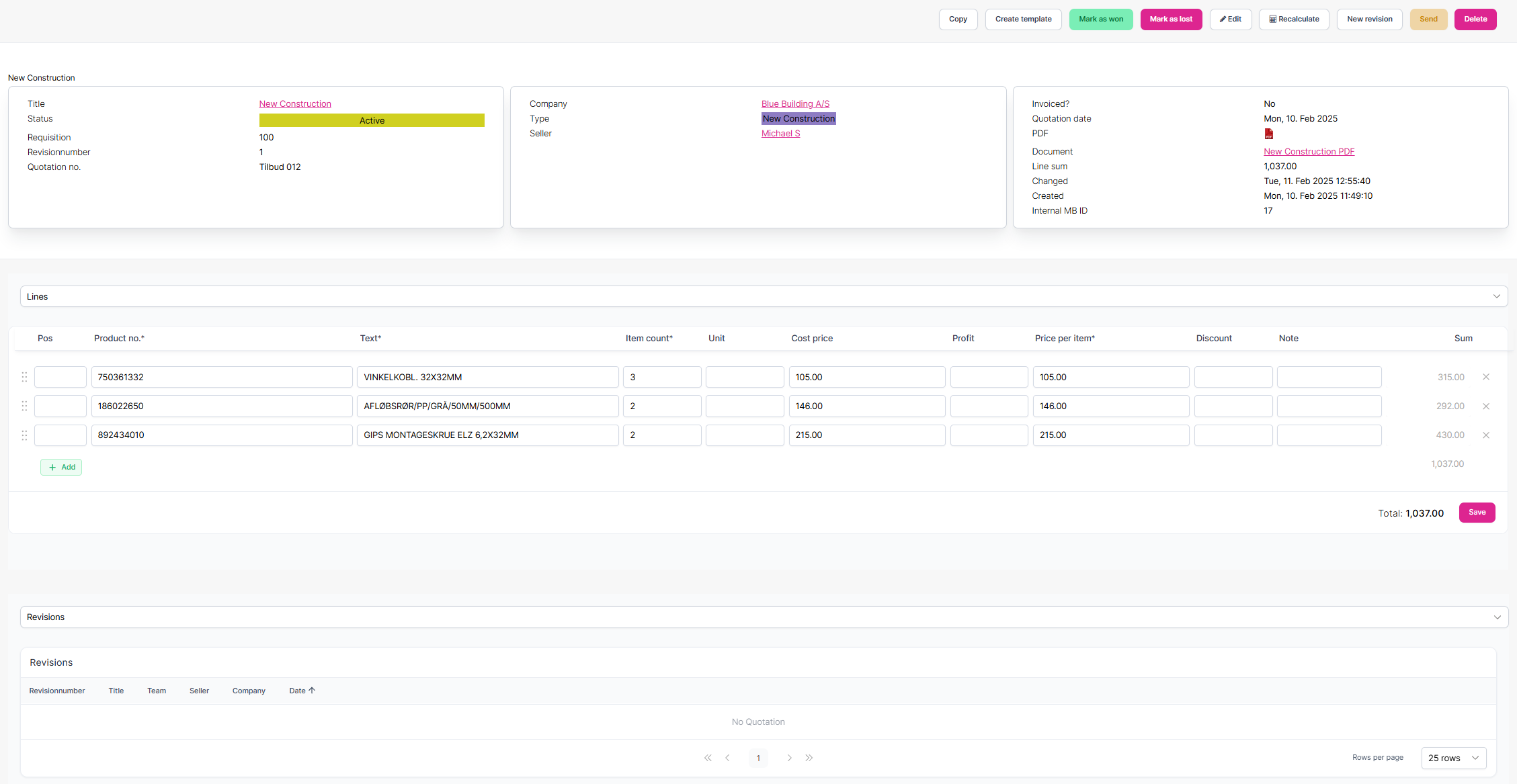
Creating and editing a quotation
This is the page for Creating and editing a quotation.
Managing the quotation
On a quotation you have a section where you can see and manage details about the quotation as well as see the Activity log for the quotation.
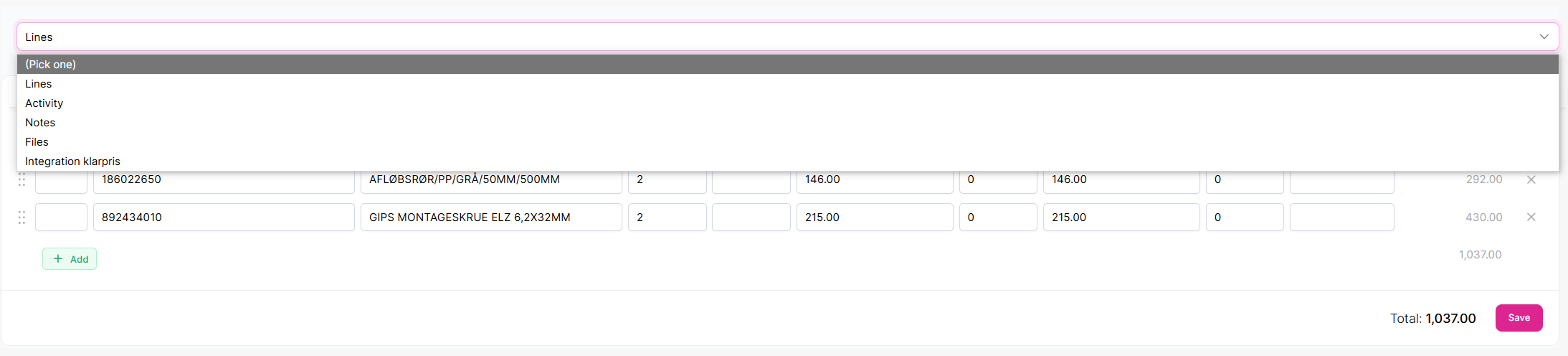
Revisions
On a quotation you have a section where you can see the earlier revisions. When you click one of the revisions a pop-up appears that shows what the quotation looked like for that revision.