Startpage
Project startpages in Microbizz are a used to group information regarding projects related to the a user or team. Startpages is made of a list of predefined search criteria, which is made to show the current projects which should be relevant for the current user that's logged into Microbizz.
How to create a start page
To create a start page with general user settings
Navigate to the START module
Click on the Overview submenu
Click on Add
Type in a title for your new Overview page
Possibly add an info box on the start page by clicking on "Click to add contents"
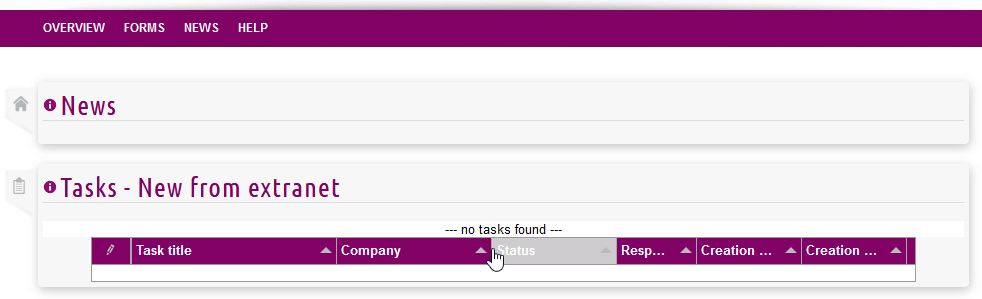
As seen on the video above, the first thing to do is give the new start page a titel. A titel could be anything e.g. ‘Office employee’, ‘Technician’, ‘KPI Dashboard’ etc. and it depends on the content you want on the start page.
When the start page has been given a titel you’ll be prompted to decide which of the teams in your solution that should have access to use this start page. If you have administrator permissions you’ll also be able to select that the start page should be (1) Global, which is relevant when configuring a start page to be used by other users than yourself, or (2) Private, which is only for specific teams / users.
How to create a start page (Admin user)
To create a start page with admin user settings
Click on the Overview submenu
Click Add
Type in a title for your new Overview page
Add it to your own personal start page
Possibly add an info box on the start page by clicking on "Click to add contents"
Finally, click on overview and select "Convert to global" or "Convert to private"
Info box
Here is an example of other types of content for the Microbizz start page. These could be associated with info boxes and are basically standardized content from the various Microbizz modules to be shown on the start page e.g. information from the work plan, from your calendar etc.
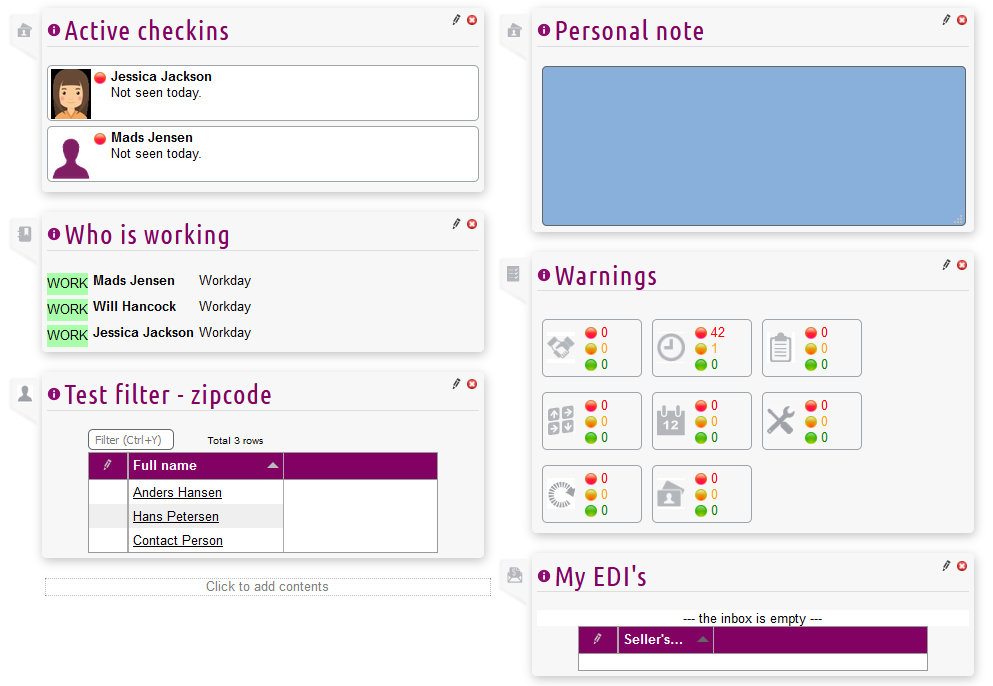
Userdefined report
This type of info box can potentially take a very long time to generate and display the data, so it calculates its data every night, and then displays the previously calculated data.
