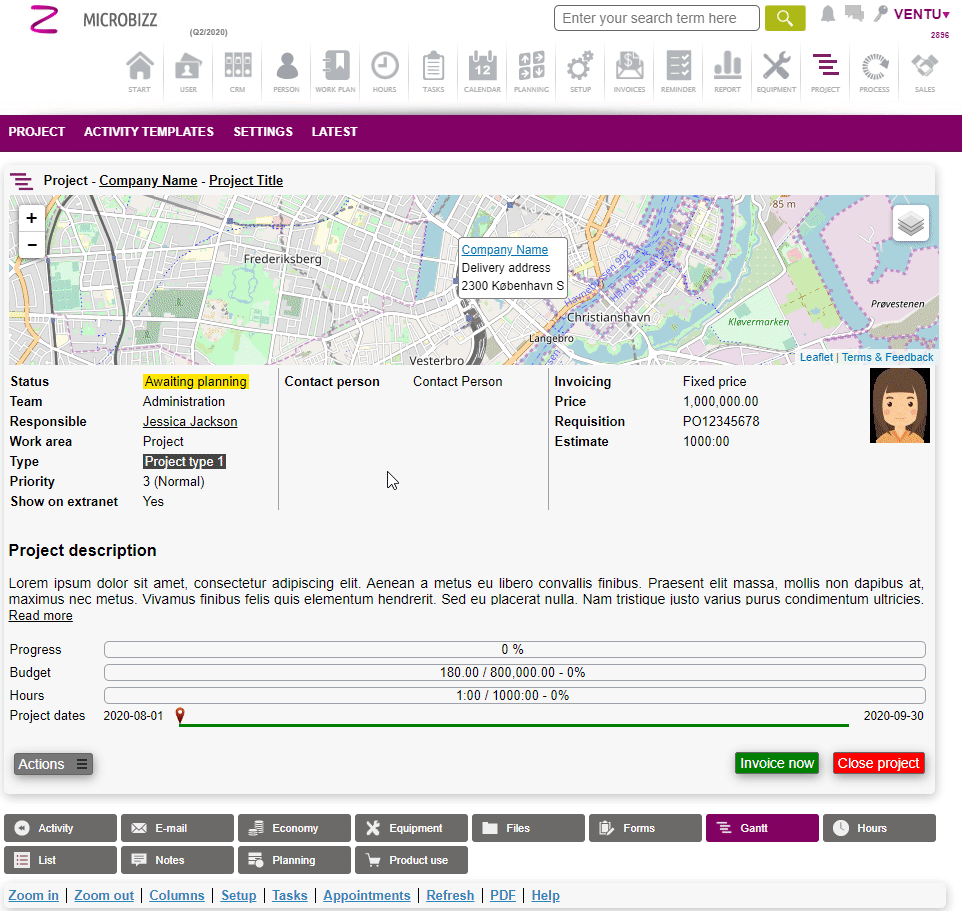Edit status
Project statuses are used to keep a track of a project's current status.
To create a new project status, go to SETTINGS/EDIT STATUS and then New project status as shown below
When creating a new status you can set it to be a in progress status or closed status which corresponds to if the project is open or closed.
You can add Project Types to at a Status. You will only be able to choose the Status' associated to at a Type.
It's also possible to set up an automatic status change in the following scenarios:
- Start date is reached
When the start date of the project is reached, it can automatically change the status to the selected one. - Deadline is reached
When the Deadline date of the project is reached, it can automatically change the status to the selected one. - Customer accepts the task (should be project....) (on the extranet)
When the accepts the project on the extranet, it can automatically change the status to the selected one. - Customer rejects the task (should be project....) (on the extranet)
When the rejects the project on the extranet, it can automatically change the status to the selected one.