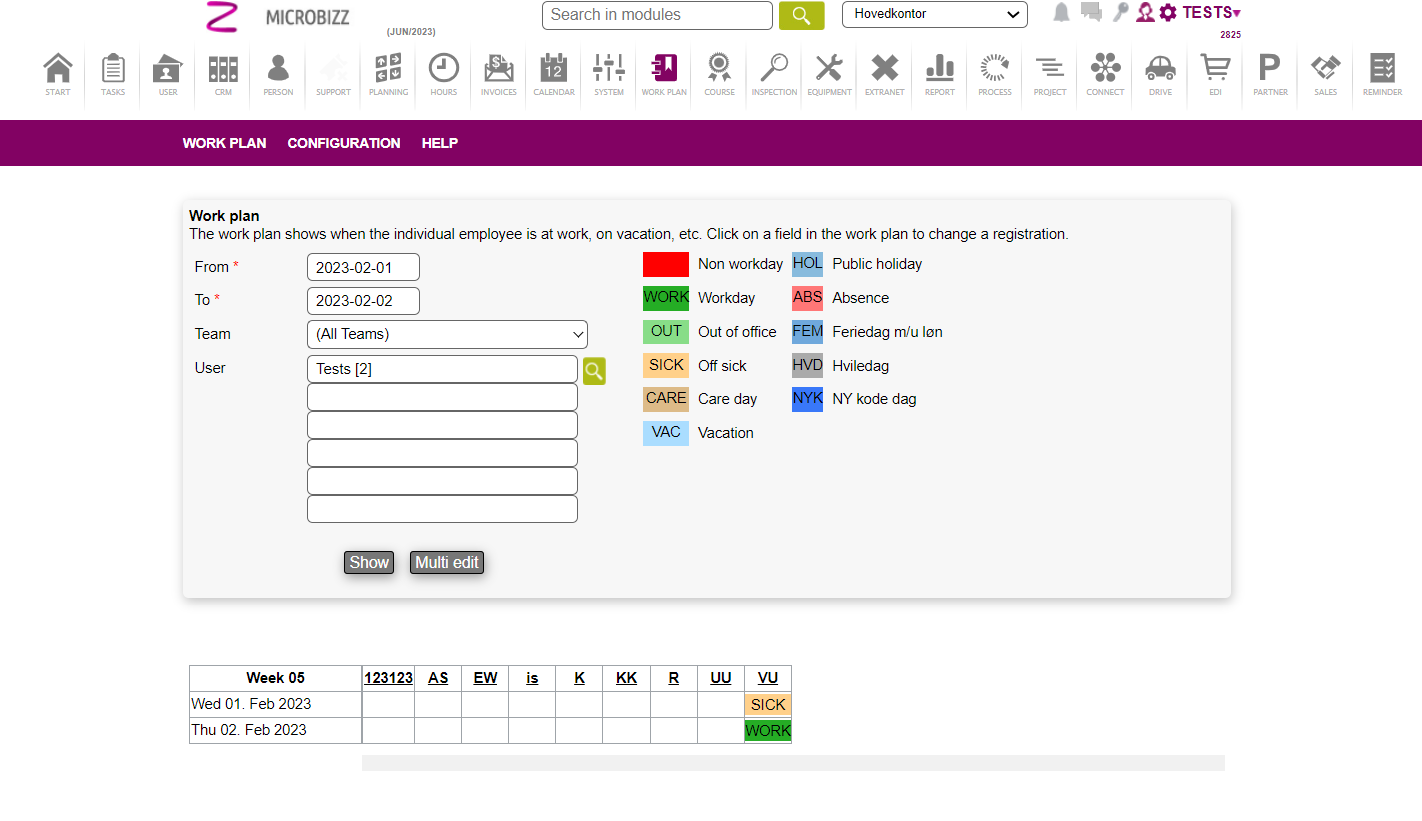If you receive the following error prompt when using the route planning module
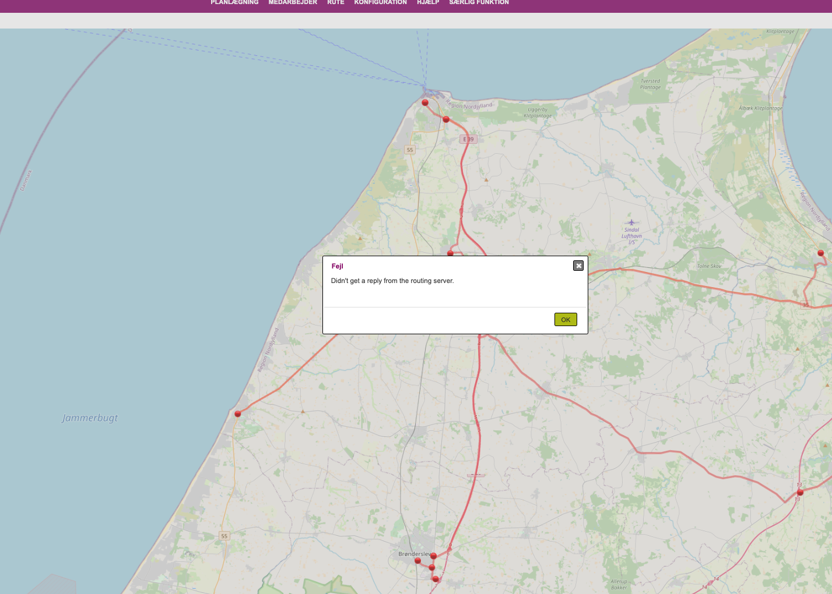
Example of error message
Check the user is working in the planned period
Workweek
Ensure that the planned user has an associated working week.
- Go to the search bar and type the user name
- Click on the user under the heading Users
- Check the user workweek as shown below
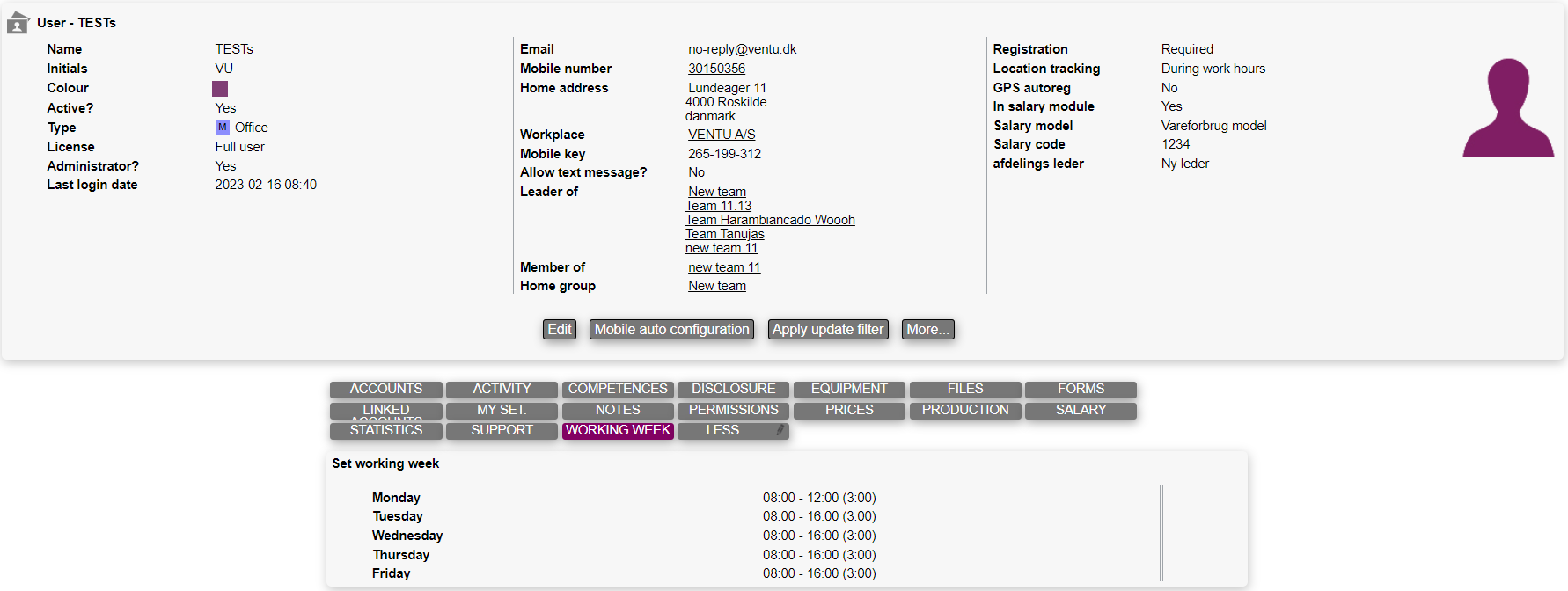
Work plan
Ensure that the planned user is working
- Click on the WORK PLAN tab
- Search for the user
- Ensure that the user is available to work