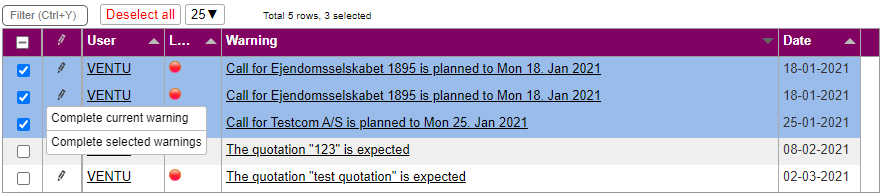Q4 - 2020
Design improvements
We have changed the design of certain pages so that they now use more of the available screen. This applies to the list below:
- Start page + page selector
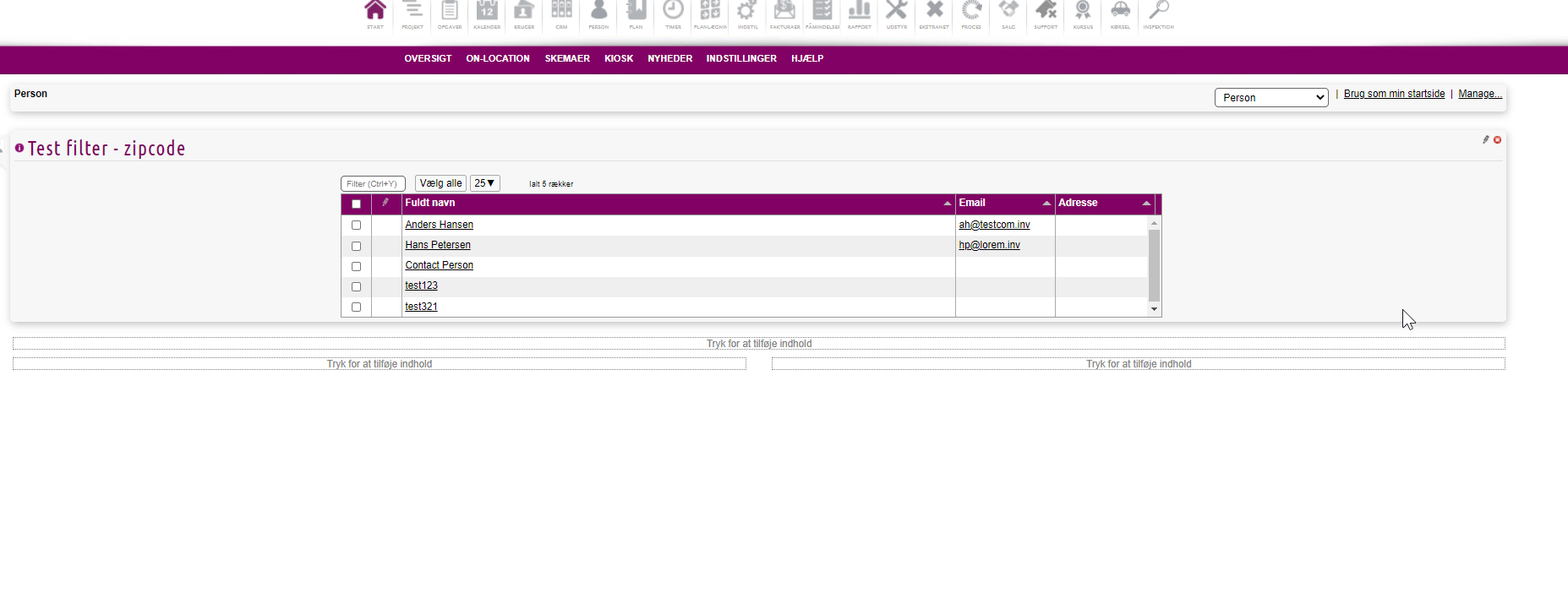
- Calendar
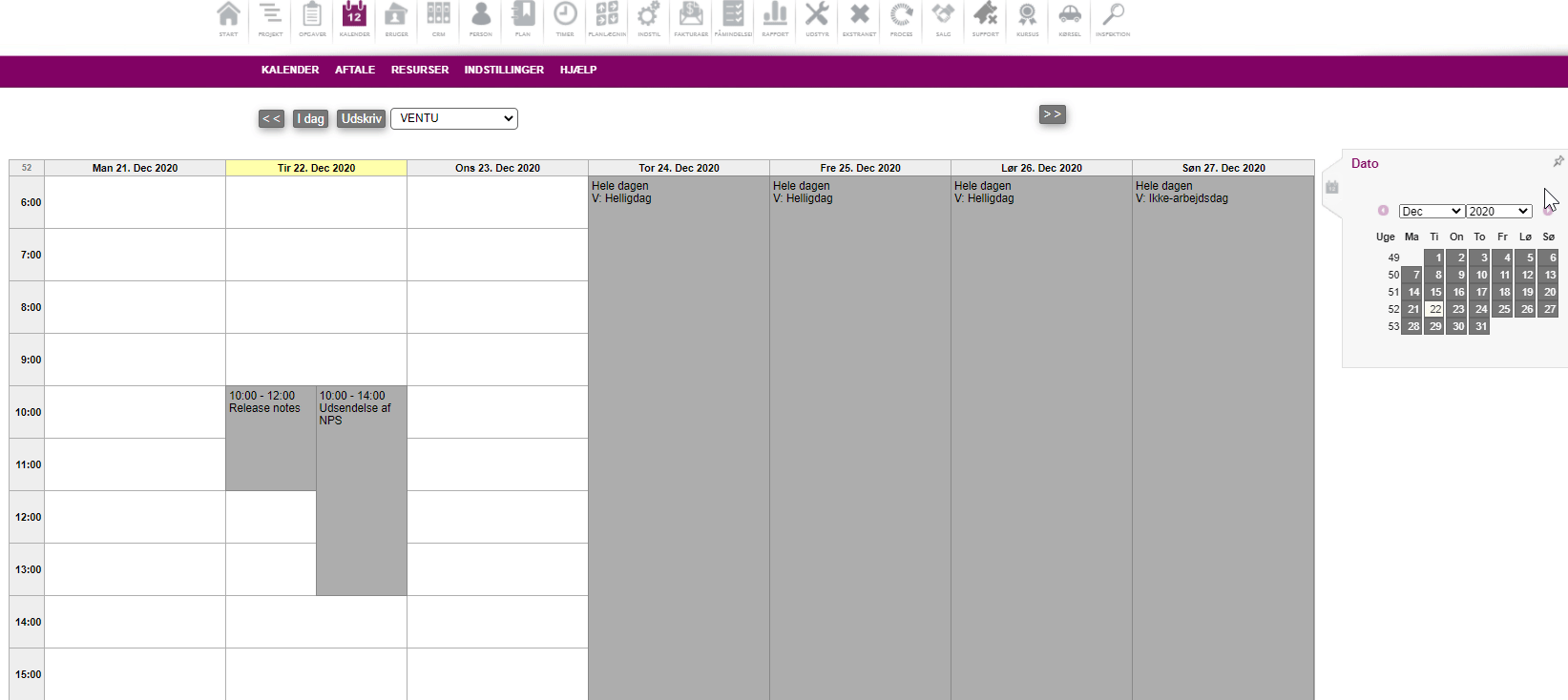
- Task+CRM creation
- Task+CRM overview
- Standard report list
- Worksheet editing
- Display of invoices
We will continue to apply this to more pages in the future.
If a page looks weird, try pressing Ctrl+F5 in your browser.
Performance improvements
When searching for tasks, companies, equipment, persons, products, and when trying a filter, you can now about the search. When the search starts, the Search button changes to an Abort button; click on the Abort button to abort the search.

It's now also possible to navigate to another tab, even though the first tab is still loading.
Activity tab in Equipment module
Equipment now has an activity tab, just like tasks, users and many other objects. Only a few things are logged in the activity tab, but more may be added later, depending on demand.
Equipment import filter
When setting up an equipment import filter you may now specify if the filter should match on the ID, the code, or the description-
Reply-To mail adresses
The MAIL menu in the Setup module allows you to specify the email adresse to use in the Reply-To field when Microbizz sends mails in various circumstances.
Manage overview pages
The management of overview pages (a.k.a. start pages) has received a major overhaul.
The page title is shown in a box at the very top of each page, and you access various pages via a dropdown menu in that box. You create, copy, rename and delete overview pages from a new page which is accessed via the "Manage..." button.
The red buttons at the bottom of a page have been moved to the page where you manage the pages.
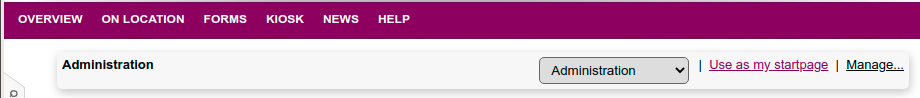
Full width overview pages
The infoboxes on the overview pages now use the entire width of the screen, instead of just be middle 950 pixels.
The Invoices module also uses more of the screen when displaying an invoice.
EDI filter optimizations
Filtering of EDIs used to be very slow, due to the EDI including large amounts of XML. We have made some changes to make the filtering much faster.
Support module - assign mail to a ticket
We have extended the filtering options that are used when assigning a support mail to an existing ticket. You may now filter tickets based on the responsible user, and on the date of the last message in the ticket.
Support ticket tooltip
The tooltip for a support ticket may now include the sender name/email of the last message on the ticket.
Default support ticket type
It is now possible to have a default ticket type; this is used when creating tickets.
Time/date of when a form answer was completed
We have made some changes to the completed time/date of a form answer, so that the time/date is updated every time the answer is saved, until the answered in completed.
Deactivate persons in CRM
You may now deactivate users from the Persons tab in the CRM module.
Sales quotations - reopen
When a sales quotation is rejected, we have added to option to reopen it. This is a button in the sales quotation detail view.
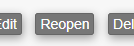
It is governed by a restriction, which is turned off by default, so it needs to be enabled.
More date conditions in filters
We have added 4 date conditions to the filters, so that a filter may check if a date is "today" or in the current week, current month or current year.
Permission for deactivating companies
In the CRM module a new permission has been added, which controls access to the "Deactivate" button.
Export files
When using an export filter to export files, there are now settings to control if subfolders should be included, and how the main folder should be named.
Invoice line format
The company name has been added to the list of available line element, in the LINE EXTRACTION setup in the Invoices module.
Auto planning when importing tasks
When using an import filter to import task repetitions you may now specify that the tasks should be planned after import.
Integration errors
The list of integration errors now shows more info, and allows you to remove a line from the list, using the pencil menu.
Exchange integration and deleted users
Deleted users used to be displayed in the Exchange setup; this is no longer the case.
Country selection
Until now it has been possible to enter just about anything into a country field in an address. In the TIME, DATE & COUNTRY memnu in the Settings module you may now select that countries are selected from a menu. If you select this then the countries will be stored internally as a two letter code (eg. DK, SE, DE, FR etc).
New minireport - tasks per title
There is a new minireport, which may be used on startpages, in the STATISTICS tab in the User module etc. The minireport displays the most commonly used task names.
Selecting rows in tables
In tables where you may select rows we have reintroduced the checkbox in the left side, like it was until about 3 years ago. This was necessary to enable text to be selected+copied from the rows.
Reduced memory usage
Reports with many columns now use much less memory.
Responsive design
We have changed the design of certain pages so that they now use more of the available screen. This applies to the list of standard reports, the work sheet editing and more. We will continue to apply this to more pages in the future. If a page looks weird, try pressing Ctrl+F5 in the browser.
Help menu
The Help menu in most modules has been updated to link to micropedia.microbizz.com. The remaining will be updated when micropedia covers all modules.
The setup of permissions for the Help menu has been moved from the Setup module to the Startpage module.
Inaccessible tasks in hour registration suggestions
When you register hours, and type in part of the name of a task or company, and Microbizz provides a list of suggestion, you now only get tasks (and companies) that you can access.
Invoice lines tab
The Lines tab in for an invoice has been updated to allow you to select which columns to display.
Equipment multiservice
When you servicing multiple equipments at the same time, and return to the equipment search page, the equipment will now still be selected.
Abort search
When searching for tasks, companies, equipment, persons, products, and when trying a filter, you can now abort the search. When the search starts, the Search button changes to an Abort button; click on the Abort button to abort the search.
Reduce number of visible tabs
The list of tabs now includes a More/Less button, which allows you to personalize which tabs are available all the time, and which are only available when you press on the More button. This is currently used in the task, CRM, equipment, users, sales and person modules.

Project numbers in the new project module
For every project in the new project module there is also an project task of the old type. If you do not setup number series in the new project module then the project number will be set to the same as the task number of the project task.
Speed improvements
The planning module has seen some major speed improvements, especially for customers with many appointments.
Changes to settings
Lots of settings have been moved to the Generalt menu item in the Settings menues. This applies to the following settings:
- Invoice module: VAT and Account invoicing
- Setup module: Global search, SMS, mails, product key and login, stock
- Hours module: SMS
- Workplan module: SMS
- Users module: support responsible and auto checkout
- Task module: subscribers
Also the SMS overview has been moved from the Setup module to the Report module.
Remember plan route settings
When you select a number of tasks, and plan a route using these, the popup window will remember the choice of user/starttime/etc until you log out of Microbizz.
PDF template editing
When editing the "green" fields on a PDF template, you may now specify a number of guide lines. The position of the green fields will snap to these guide lines.
There is also a new Preview button which will generate a preview PDF, so you don't have to save and preview the master before you can see if it looks OK.
When creating a new PDF template, there is a new "Save and create master" button which will create a suitable master for the PDF.
History of viewed objects
We have long had a list of "latest" viewed objects in the task and CRM module etc. The list is now sorted with the most recently viewed object at the top.
The menu that appears when click on your name, in the top right corner of the screen, has been extended with a History item, which will display a list of the objects that you have viewed in the last month or so, up to a limit of about a thousand.
Accord hour registrations
If the Hours module is setup so that you register the start time and end time (instead of just registering the number of minutes), then the accord system will now set sensible start times and end times when it creates registration for settling the accord.
Manuel hour registrations
When editing a work sheet containing automatic registrations, the automatic registrations were not always converted to manual registrations. This has been fixed.
Standard file structures
For tasks you can have a standard file structure (SFS) per work area and a SFS for tasks in generel. However the generel SFS will not be used if there is a SFS for the workarea. This is confusing, so when you now create a SFS for tasks in generel, the SFSs for the work area will be deleted.
New report IGA4
The new report IGA4 extends the IGA3 report with a new more fields and filtering options.
Appointment end time
There are minor changes to the editing of appointments. When you select an appointment type, the end time field is now filled with a value based on the default duration of appointments of that type.
Calendar date/month selector
The date/month selector on the various overviews in the Calendar module has now been moved to a "sidebar" in the right side of the screen; for those overview that include a team selector, the team selector has been moved to the same spot. The Print button has been moved slightly.
Logo
The logo setup menu has been moved from the Users module to the Setup module. The permissions for it has also been moved.
Equipment service
The equipment service protocols have been extended with two new options: "update service dates" (default on) and "seperate latest service documents" (default off).
The first one controls if the next service and last service fields on the equipment are updated when the service protocol is used.
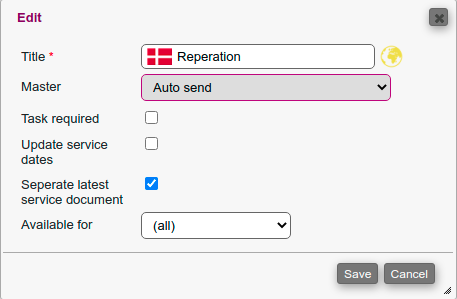
The second one controls the "latest service document" feature. This is a feature which sets a marker on the last PDF generated by a service protocol, so that it is easier to find the latest PDF. The new option allows you to have multiple latest service documents, one for each service protocol. WHen downloading the latest service documents from the equipment search, you will be asked about which service protocol.
Activity tab in CRM
The activity tab in the CRM module has been extended to include a little more information when editing a company: customer type, payment terms and invoice adresse are now included.
Quick edit task
When "quick editing" a task custom fields of type team, date and time are now also available.
Pictures in PDF templates
You may now include picture in the PDF templates. The pictures should be stored with the other files in the he Setup module, in DOCUMENTS > FILES. The files then become available in the "field guide" when editing the fields in the PDF.
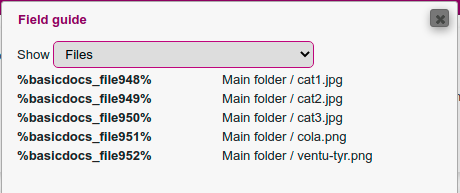
Mail dispatch
The mail dispatches in CRM has been updates to use HTML mails.
GPS Log
The GPS log in the User module has been updated look and behave more like the rest of the system.
Checkboxes in tables
We have changed the way you select rows in tables, like in search results and other tables. You now use a checkbox, instead of clicking anywhere on the row.
Multi-complete warnings in Task module
We now have the ability to select multiple warnings and mark them as completed.