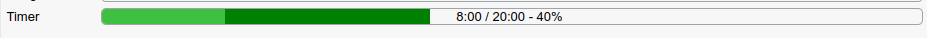New features for the January release
Take a look at what we've been building for the last few months 🙂
General
Filesync Improvements
For those who use file synchronization: There is now a menu to force all files from an object (task, company etc) to be sent to the file server client. It is also possible to force Microbizz to fetch all files from the client. Both functions are available in the FILES tab.
New features from Innovate
Own mail server attachment size
If you are using your own mail server for sending mails from Microbizz, then you may now configure the max allowed size of attachments. Attachments larger than that will be converted into a downloadable file and a link to this will be inserted into the mail.
Initial app synchronization improvements
We have improved the logic of the app when doing the initial synchronization, so it only needs to consider far less data than before. This should result in the app containing all data faster than before.
Currency
Microbizz now support different currencies on product use, CRM objects and invoices.
Forms
Warning when adding wrong jump
When adding questions to a form, you will not be able to make a jump backwards to previous lines or to the current line. When saving them they will be thrown an error.
Reminder action emails
When a reminder action sends an email to an additional email address, the email subject is now the same as the subject of the emails sent to the users.
CRM module
List of Invoices
The list of invoices in the CRM object has been updated with a filter; this is because many customers have lots of invoices and the list can easily become very long and slow. The filter operates on the invoice date, this means that invoices without an invoice will not be shown unless you choose to not use the filter.
New feature from Innovate
New permissions
We have divided the permission for relations into "View Relations" and "Edit Relations", so that a user can view a relation without being able to edit it.
We have added permission to save a PDF, so you can prevent users from generating those
We have removed the option to create an appointment if you cannot access the calendar.
Task module
Restrictions tab
The restriction tab on tasks have become less complicated.
Todo event "Estimate changed" can now be added
Project module
New features from Innovate
Hours bar in project module
The Hours bar in the new project module has been changed a bit, so that hours for tasks that aren't invoiced to the project are shown in a brighter green than hours for tasks that are invoiced to the project.
New feature from Innovate
Project gantt templates
When inserting a Gantt template into a project you may now specify the start date of when it should be inserted.
Planning module
Plan route
The Plan route features on the task search page and in the planning module have been upgraded to use real world driving distances, instead of bird eye view
Hour module
New features from Innovate
Custom registration types
It is now possible to create "custom registration types" that can be registered as a supplement to a normal hour registration. There are several types of custom registrationtypes : checkbox, menu, and value.
New features from Innovate
We have added four Columns in Tabulator:
1: Now The Customer can see how close the user where, when he/she was checking in or out - Checkin Distance and Checkout Distance. It is also possible to see the tasks time registered by the user in total(Planned task for user). And also the total time registered of all customers on this task (Planned total).
New features from Innovate
Block overlapping time registrations
On customer demand it is now possible to block overlapping time registrations (if registering time stamps). This can be enabled in the settings for the hour module by checking the box: "Prevent overlapping time"
Support module
Close forms for tickets
The support module now allows you to specify a question form that should be filled out when a ticket is closed.
Report module
New features from Innovate
Rows in Image location
Now its possible to see how many pictures the table have in Image location. Just click Search and the result will be shown above the table.
Question form report
A period selector has been added to the question form statistics in the Report module.
Start page module
New features from Innovate
New permissions
We have added a permission to create (and remove) start pages.
We have added permission to prevent access to the entire message system
Workplan module
New features from Innovate
Regional holidays
It is now possible to specify that a holiday only applies to a range of post codes. This is for countries where part of the country have different rules for holidays. This is specified when you edit the holiday in the Work plan module.
Sales module
New features from Innovate
Quotation templates
Templates are now avaliable in the sales module for quotations.
New features from Innovate
HTML description in quotations
It is now possible to use HTML in the description of a quotation, in the Sales module. This is a functionality that must be enabled.
Invoice module
Better handling of fees
We have improved the handling of fees, so you can now have products that share the same product number as fees.
API
GetTodosByCustomField
You can now retrieve todos by content in a custom field.
Person object
Now the team field for person is available using the teams id's in API calls.
CreateUpdateRelationByID
You can now set a role when updating relations in the API
GetToolServiceProtocols
It is now possible to retrieve inspections using this call. Previously the only services was allowed.
GetCustomerByCreditorNumber
It is now possible to retrieve a Customer using this call.
CreateUpdateEdiLineByID
it is now possible to update edilines by edi id.
Requests for reports
In order to provide an better experience for our users, reports are now generated in the background.
If the report is of large size, we will notify the user when its ready to view, otherwise we will generate it immediately