Planning+ settings
You access the global settings for Planning+ by clicking on the cogwheel next to the user icon in the top right corner of the screen.
Overview settings
Appointment windows: This enables the use of appointment windows for locking the planning. When editing a planning you can either lock a planning or you can lock it to a window like 08:00 - 12:00 or 12:00 - 16:00.
Include workplan: If the work plan should be shown in the planning overview:
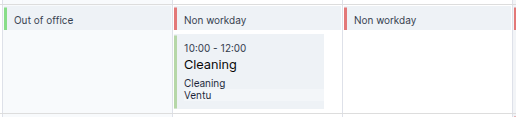
Default start time: The time to use when planning a task and Microbizz has no other way of selecting a start time.
Round off
Start time: How to round the planning start time when dragging a planning, to avoid planning at times like 07:57 when you probably mean 08:00.
Send reminders about planned work
Microbizz can send the users a reminder about future planned work. Reminders will be sent once a day; reminders will be sent for all plannings that start within the next 24 hours. The reminders can be sent either as SMS (if Microbizz is setup to allow sending SMSs) or as email.
If a planning covers multiple users only one reminder will be sent.
Send reminders: If Microbizz should send a reminder automatically.
Time: When the reminders should be sent.
Send SMS: If the reminder should be sent as SMS; when enabled a field will appear where you can edit an SMS template which is used for the reminder.
Send mail: If the reminder should be sent as mail; when enabled a field will appear where you can edit a mail template which is used for the reminder.
The mail template may include HTML for styling. Certain fields in the template will be replaced with relevant values when the reminder is sent; a list of available fields are shown in the right side; click on a field to insert it into the template.

Configuration
Tooltip
You can configure a tooltip for plannings. The tooltip may include fields from the task, the planning itself, the user and the company for the task.
