Turning off chrome extensions
Sometimes Chrome extensions can interfere with Microbizz behaviour, so this guide will show you how to turn off Chrome extensions.
- Type the following address in the chrome address bar. chrome://extensions
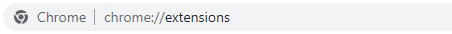
- Here all extensions are listed. Try turning off all extensions by clicking any blue slider in the bottom, right corner of the extension and see if this solved the problem.
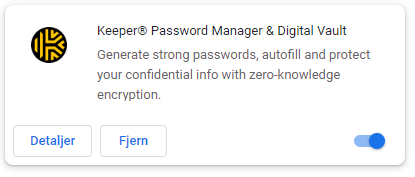
- Restart your browser and see if Microbizz is working.
- If Microbizz is working, you can one-by-one start turning on your extensions again to identify the faulty extension.
