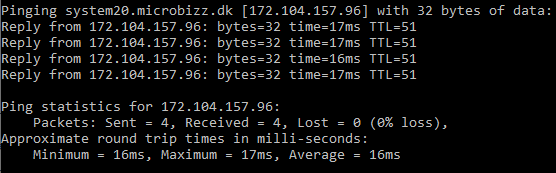My integration partner wants to know my IP for FTP, SFTP or another network service.
To improve security when doing data integrations, it is possible to lock network services against a certain IP address, so only servers with these addresses can access the service.
This article is relevant if you want your Microbizz to connect to the server of another party.
Here we will show you how to identify the IP address of your Microbizz solution.
- Start by logging into your Microbizz solution.
- Note the server name in the URL bar.
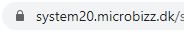
- In Windows open the start menu and type cmd and press enter to open a command prompt.
- Type the following command: ping system20.microbizz.dk where you exchange the system20.microbizz.dk part with the server name noted in step 2.
- You'll receive output like below where in this example the IP address is: 172.104.157.96