Categories
Equipment categories are fairly simple and are managed in the Equipment modules settings menu. When accessing the menu you'll see a list of existing categories. To edit these simply click on the pencil.
To create a new equipment category, simply click the 'New equipment category'-button.
Next, you'll just have to name the new category and then click Save.
Now you're ready to create the specific types of equipment, that fit this category.
Examples of categories could be the following:
- Internal tools
- Vehicles
- Machines
- Pumps
- Crane
This depends on your equipment, and it can sometimes make sense to specify categories more in detail e.g. Large pumps, Small pumps, etc.
Create a category
To create a new category, go to settings/categories, and press new equipment category.
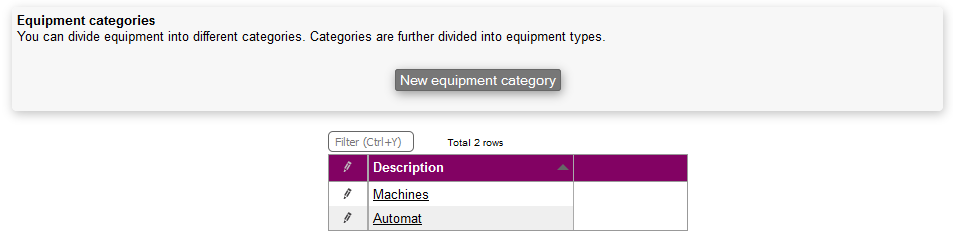
Now type in the name of the category and press save.

The new category has now been added.

