Series
When a new task / project / invoice / quotation is created it needs to be assigned a unique number. The format of these numbers are determined by "number series"; you may set up a series for each object and for each type of object, i.e. for tasks you may setup a series for each work area, for quotations you may setup a series for each quotation type and for invoices you may setup a series for each integration.
The series are configured from the menu CONFIGURATION > SERIES in each module.
In this example we use tasks as example, but the same principles apply to the other objects.
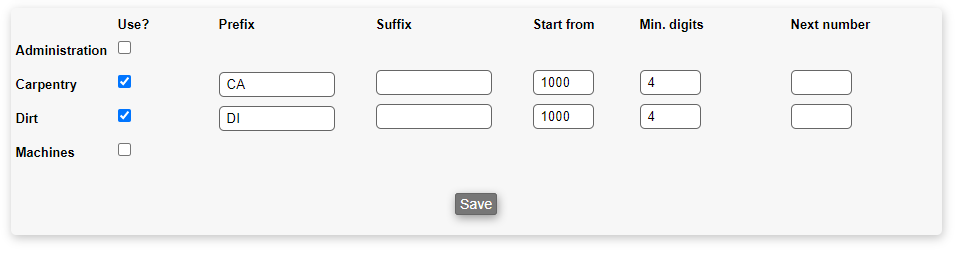
Custom series can be enabled on a per-workarea basis. To enable a custom series for a work area mark the "use?" checkmark next to the work area. This will only affect newly created tasks and will not renumber existing tasks.
The number series can be customized like this:
| Option | Meaning | Example |
|---|---|---|
| Prefix | The term noted here will be prepended to the task number. | If you put CA then a resulting number could be CA301 |
| Suffix | The term noted here will be appended to the task number. | If you put CA then a resulting number could be 301CA |
| Start from | The numbering will start from here. | If you put 1000, the first task number will be 1000; a series must start with a number > 0 |
| Min. digits | The minimum digits which must be in the numeric part of the task number. | If you enter 5 here, and the task number is 500, then it will be 00500 |
| Next number | Here you can specify the next number which will be assigned (as the numeric part) | If you put 5000 here, the next number assigned will be 5000 or more. |
Collisions
Two tasks cannot have the same task number if the numbers are assigned from a series. If a collision occurs, the numeric part will be increased by one and that number will be used.
Using the same number series on several work areas.
One can use the same number series on several work areas. They just needs to be configured exactly alike. The collision rule will ensure that no tasks get the same task number.
