Repetitions
Repetitions are used in a number of modules in Microbizz: repeated tasks, reminders, events and more.
A repetition specifies one or more dates by using rules like "first monday in each month" or "every saturday and sunday" etc.
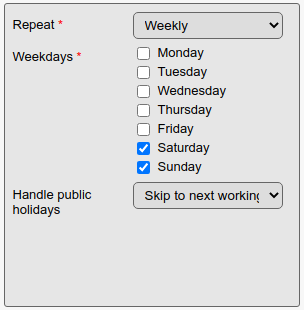
Depending on which repeating you select, the other fields may change, f.ex. if you select "Monthly" you will be asked to specify which day of the month, if you select "Weekly" you will be asked to specify which week days, if you select "Monthly, selected" you will be asked to specify which day of the month and which months in the year.
Holidays
The dropdown "Handle public holidays" allows you to select how public holidays should be handled. Saturday + sunday are not considered holidays.
You can choose from one of the following:
- Allow holidays: public holiday will be treated like any other week day
- Exclude holidays (use global setting): this will use the global setting from the work plan module to determine if a public holiday should match the repetition
- Skip to next working day (excl sat-sun): See below for further explanation
- Skip to next working day (incl sat-sun): See below for further explanation
Skip to next working day
This setting affects how Microbizz behaves when there is holidays. The purpose is to ensure that important work isn't missed because of holidays.
If ex. you have a repetiton that matches mondays only, and one of the mondays is a holiday, then that monday will not match but the next day (tuesday) will.
More precisely: a day will match the repetition if one of the 5 previous work days (non-weekend) is a public holiday.
There are two variants:
- Skip to next working day (excl sat-sun) : saturdays and sundays are not considered work days
- Skip to next working day (incl sat-sun) : saturdays and sundays are considered work days - so if the repetion matches a friday and the friday is a holiday, then the work may be planned on the saturday
Example
You have configured your report emails to be send out every 22th of the month and "Handle public holidays" is set to "Skip to next working day (excl. sat-sun)
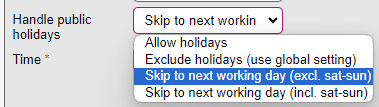
This means:
- If the 22th is a holiday, then it will be sent out on monday the 25th
- If the 22th is not a holiday, it will be sent out sunday the 24th, as there are no holidays to take into consideration
Preview
Often the repetition setup will be accompanied by a small calendar showing which dates match.

This is just a preview, not the final result. There are other things that may influence the dates, and which cannot be taken into account by the preview.
