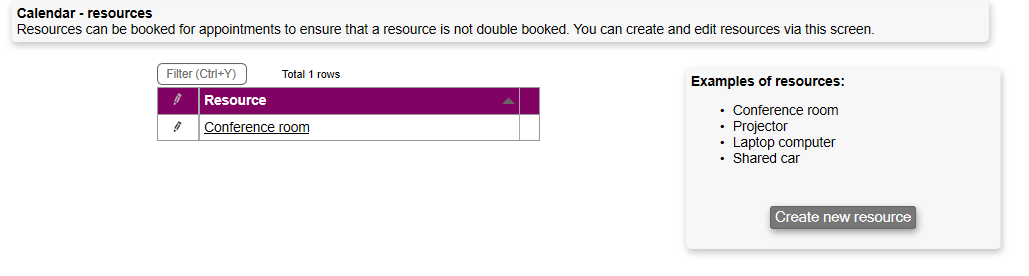Resources settings
Resources in the Calendar module are objects that can be booked to appointments to ensure that a resource is not double booked. You can create and edit resources via the settings menu in the Calendar module and then choose Resources.
Example of resources could be meeting/conference rooms, technical equipment, vehicles etc.
To create a new resource simply click Create a new resource and give the new resource a name.
To edit an existing resource click on the resource from the list and edit the name. You can also select the pencil if you want to delete and resource.