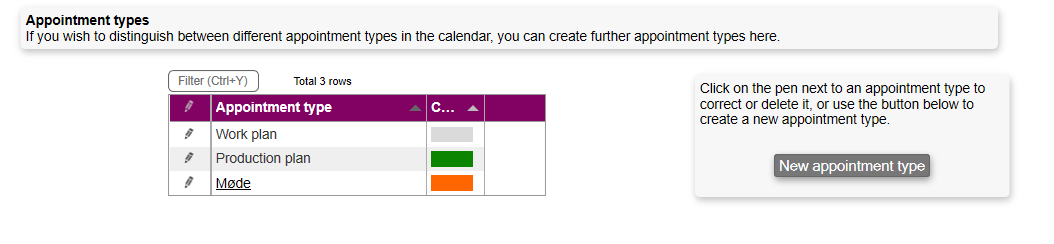Appointment types
The calendar module keeps track of many appointments, meetings and planned tasks. If you wish to distinguish between different appointments in the calendar, you can create appointment types in the Calendar modules settings.
Some appointment types may already be defined, but to create new types simply click on the 'New apointment type'-button and give the new type a name.
You also have to select a standard length of the type of appointment and a colour. Furthermore you can choose this as the default appointment type and if you want follow ups on this type.
To edit an existing type select the pencil on the type you want to edit.